Artificial Intelligence has been the talk of the town in recent years. Although the field of technology has existed for decades across a wide variety of applications, it wasn’t until these became more user-friendly and produced tangible results that it captured the general public’s attention. The capabilities are pretty broad, from its ability to “create” artwork and written work to everyday tools like editing and proofreading. Its integration into our everyday devices has also aided its acceptance, breaking through the barriers of just a novelty and aiding your daily tasks. Online tools like ChatGPT and Midjourney have led the way in its infancy, but integrated tools like Samsung’s Galaxy AI and Microsoft’s CoPilot make it much easier to use. It may be a few months late to the party, but Apple has finally revealed its take on AI, Apple Intelligence.
Unlike most other AI tools, Apple Intelligence was designed as a personal intelligence system that revolves around more global inputs. This means that it caters to you and your needs, building its prompts, suggestions, and style around your unique interactions. This allows it to enhance how you communicate, work, and express your ideas across the Apple ecosystem—including your iPhone, iPad, and Mac.
The AI integrates with your devices (iPhone, iPad and Mac) to provide a seamless experience for Apple users. It is a personalised tool that is also context-aware – meaning that it can keep cues from your conversation in its duration without needing to repeat instructions or questions – and is available across several apps and tasks on your device. Integrated into your devices, it enhances the capabilities of Siri, allowing a more intelligent interaction that understands you better while also being able to customise interactions and outputs based on your previous interactions, messages and behaviour.
While Apple’s software is still in its infancy, the launch has allowed us to test a few currently available features. These are the top 3 most useful tools:
Clean Up
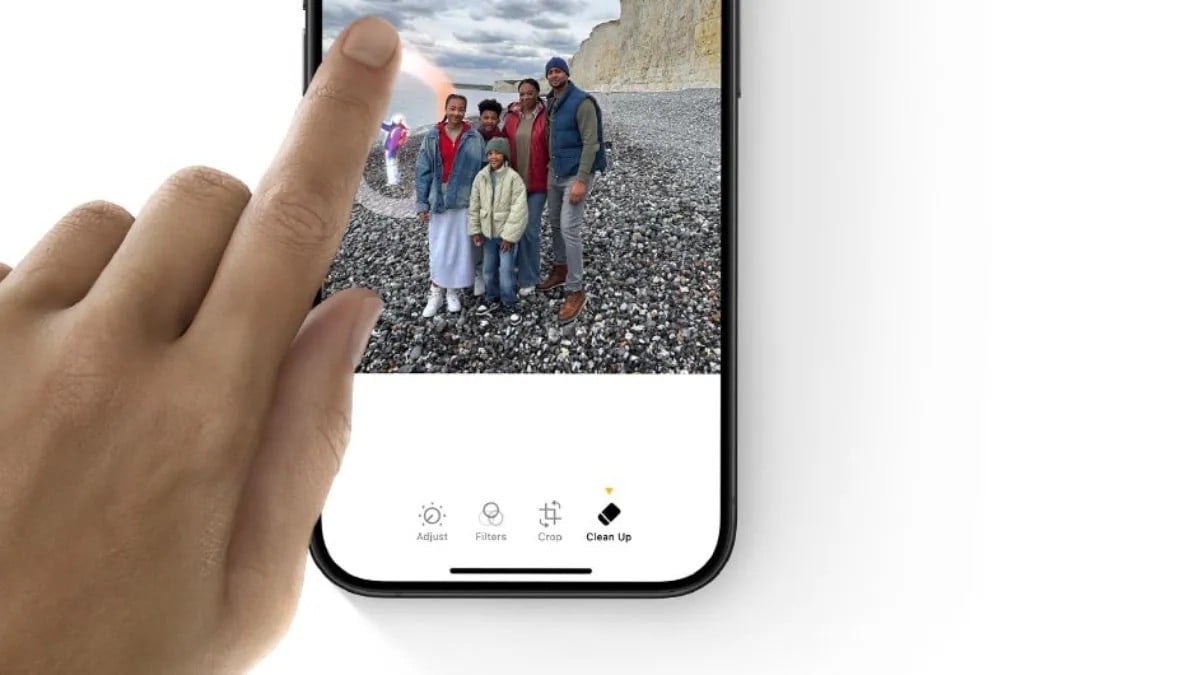
This feature is already available on Google and Samsung smartphones and is now also available in the Apple ecosystem. Having tested it on the iPhone, it’s an extremely easy and useful tool.
The tool can assist you with editing your favourite photos or cleaning up downloaded images. For example, you can remove unwanted objects in a scene’s background. All you have to do is select the Clean Up function from the image menu and highlight the area you need to remove or clean. It’ll perform the request in seconds. Using your finger on the touchscreen, you can highlight and colour in sections of the image that you’d want to clean and let the AI do the rest.
Message Summary
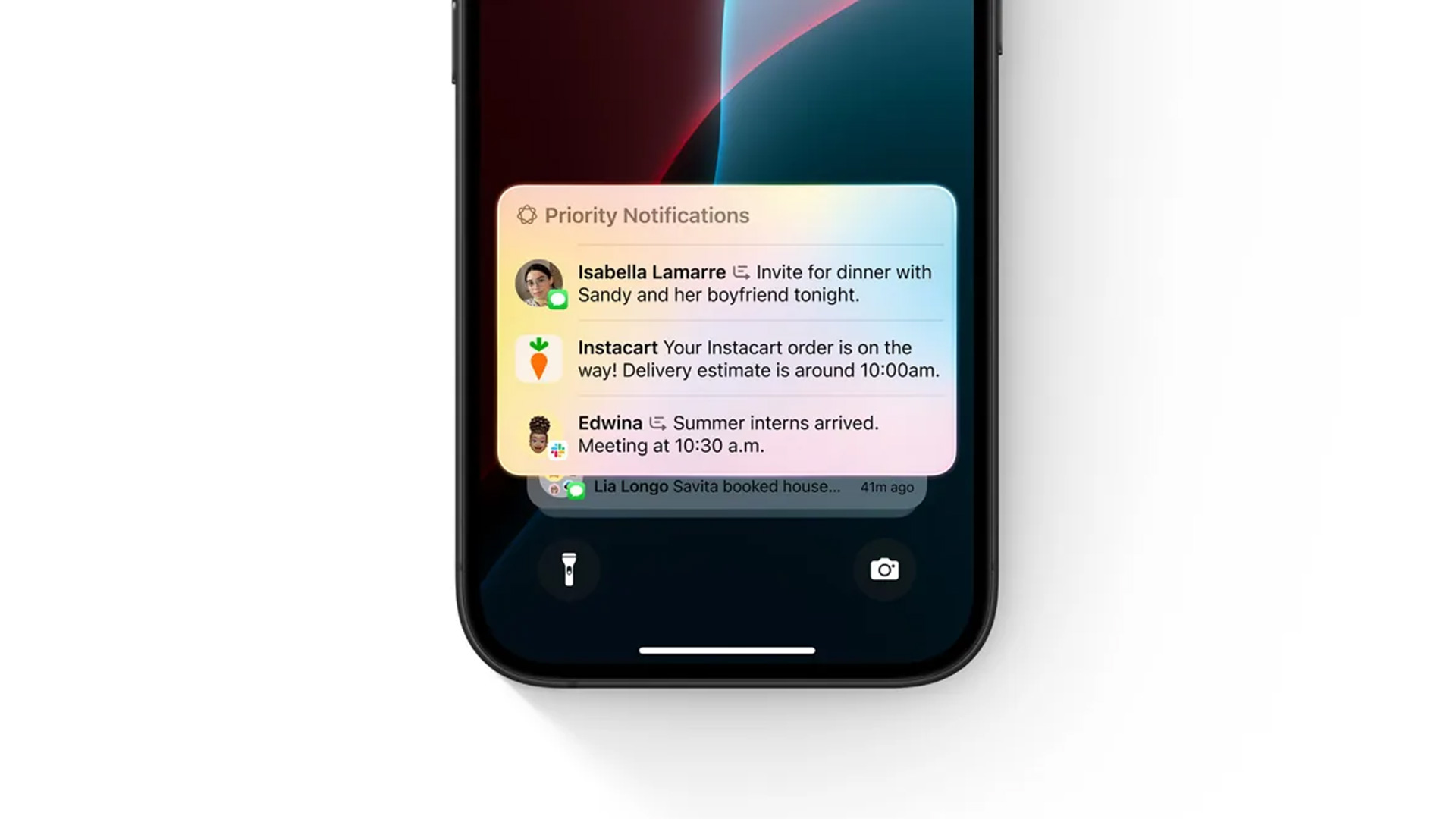
The message summary does what it says: it summarises incoming messages or emails. There are two main methods to use the feature: manually requesting the summary by using a button in your Message or Mail apps, or using having it integrated into your notifications.
If you receive a substantial number of emails per day, the tool may be extremely useful to you. It can quickly summarise a long-worded email into a sentence or two, giving you a summary of its contents. This is a great way to confirm the importance of the subject matter or reschedule a task for a later time. This allows users to be much more efficient in managing their time and how to address the number of emails they receive regularly.
Receiving the summary via your notifications works similarly. It provides a one-liner on the contents of a message or email. This quick-glance view also allows users to gauge its importance on the fly before deciding whether to leave it unread or act on it immediately.
Both options optimise your workflows, making prioritising messages and emails easier and acting accordingly. An excellent timesaver feature.
Writing Tool

Apple Intelligence adds a number of Writing Tools to your disposal. Not only does it assist in finding the correct words to use in a sentence or an entire email, it does so by analysing your writing style and patterns to mimic your unique style. The tool can also expand upon an idea you present by giving it the basis of its contents and then creating a slightly more elaborate story.
The tool would be useful for presentations or to quickly write a mail to send to colleagues. However, Apple doesn’t lose sight of the irony that you may be using the tool to elaborate on a certain point while another Apple user on the opposite end is using the summarise tool to condense it back into a single sentence or two.
Image Creation (Available Soon)
Although the feature is not yet available, it’s one of the must-have features for premium smartphone users. With Apple Intelligence, users can draw rough sketches of an image or design, allowing AI to enhance the image into something more presentable.
For example, if you want a custom bicycle design, users can simply outline and choose from a number of options to recreate a better image of a bicycle. You can further customise the bike based on a specific style or features it should have.
With this the first iteration of Apple Intelligence, plenty of updates are on the horizon for a more integrated and optimised use of the AI toolset. Additionally, more tools will be added to the set of features over time, allowing users to do more.
A great aspect of Apple’s AI is that the data it uses is never stored online or in the cloud. Any work that it does is based on your inputs and behaviours on your devices and builds its repository from there. For any requests that break out into the cloud, the tasks are performed and flushed from the backend systems thereafter to ensure your data remains private.
Apple Intelligence is available on the last two iterations of the iPhone, which includes the iPhone 16, iPhone 16 Plus, iPhone 16 Pro Max, iPhone 16 Pro, iPhone 15 Pro Max and iPhone 15 Pro. It’s also available on the latest three iPad releases, including the iPad Pro (M1 and later), iPad Air (M1 and later) and iPad mini (A17 Pro). For the MacBook, this includes the MacBook Air (M1 and later), MacBook Pro (M1 and later), iMac (M1 and later), Mac mini (M1 and later), Mac Studio (M1 Max and later) and Mac Pro (M2 Ultra).
The MacBook range also includes the recently released MacBook Pro, Mac mini, and iMac, all with the latest Apple M4 chips. The M4 chips feature three variants: the M4, M4 Pro, and M4 Max, delivering incredible performance and speed.
















