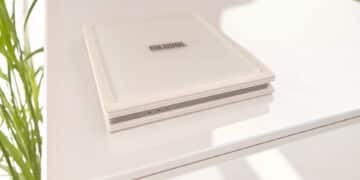Over the past few weeks, I’ve had the pleasure of reviewing some of the more non-conventional tech products on the market today. Tech can often be a niche market for novel ideas and extracting the full potential and use cases. In recent years, we’ve seen a few new tech ideas filter through the ASUS stables, many of which are now here to stay. The brand’s latest push in the laptop segment is the ASUS ROG XG Mobile, a portable and swappable mobile GPU. I recently received the ASUS ROG XG Mobile Radeon RX 6850M XT unit for review.
RELATED: ASUS ROG Flow Z13 Review – Powerful But Not Practical
With AAA games requiring more powerful GPUs to run at optimum settings, you often need to upgrade your gaming setup. However, this is easier said than done if you’re a gaming laptop user. The new ASUS ROG XG Mobile range offers an option to upgrade your unit’s performance without needing to swap out its internals while also adding some features that you may find useful. However, the unit does come at a bit of a premium, which raises the question on whether it is a worthwhile approach to the ever-growing mobile gaming (laptop) community.
I tested the ASUS ROG XG Mobile in conjunction with the ROG Flow Z13 laptop.
ASUS ROG XG Mobile Radeon RX 6850M XT Build and Design

Over the years, a few mobile GPUs have been available on the market. They haven’t been all that abundant in options or widespread in terms of availability. The biggest caveat with previous devices is that they haven’t quite been mobile. With the ASUS ROG XG Mobile, its name is a testimony to this major difference compared to previous units.
It is, in fact, very mobile. The frame measures a decent 217x165x32.6mm. It’s slim enough to fit into your laptop bag besides an actual laptop – or in the case of the unit we tested on, the tablet-sized ASUS ROG Flow Z13. Its weight is one slight impact on achieving an ‘ultraportable’ status. It’s not the lightest around, weighing 1.2 kg. That’s quite chunky for a device of its size. In contrast, you can compare it to the Z13 I tested it alongside, which weighs 1.18 kg.
Its design is very basic – or more elegantly put, minimalistic. It reminds me of the many matte black, plastic portable chargers on the market. It has a primarily rectangular design with curved edges. The front side has a large grille opening for fan ventilation with the output cable on one end. You’ll find all the ports on the rear end. This includes USB ports, an Ethernet port, HDMI and DisplayPort options, and a kettle plug port for power.
The top of the unit has a grille cut-out in the form of the letters “ROG”, which a red fan beneath it – only visible when powered on – to add a touch of colour to the all-over black finish. Although it’s not easily visible off the bat, the bottom of the unit has a nifty kickstand. You can pull this out to position the unit vertically. I wouldn’t say this makes it any easier to access the ports but it does allow the ROG branding, with its red fan lighting, to show off a bit.
And lastly, there are four rubberised feet at the bottom. This is handy when you’re using the device lying flat, as opposed to using the kickstand.
Overall, the design is very basic. I wouldn’t have expected much in the way of a flashy design when it comes to a portable GPU, but given its ROG moniker, it may have been on the brand to add a few additional trinkets other than the ROG cut-outs on the top.
ASUS ROG XG Mobile Radeon RX 6850M XT Specifications
Regarding the specifications of the ASUS ROG XG Mobile, there are only two versions currently available on the market. The first of these is the ASUS ROG XG Mobile GeForce RTX 3080, with the second, the one I had for review, the ASUS ROG XG Mobile Radeon RX 6850M XT.
The devices use an ASUS proprietary connection called the ROG XG Mobile interface. Not much in the way of a name, but it’s basically PCIe Gen3x8, and USB Type-C ports merged into a single port. It’s not quite plug-and-play, requiring you to toggle a switch on the back of the cable head and then wait for the onscreen prompt to toggle the GPU using the ASUS Armoury Crate. More on this interface a bit later.
The mobile GPU inside the ROG XG Mobile is an AMD Radeon RX 6850M XT, which has GDDR6 12G with a ROG Boost up to 165W. It also includes a built-in 330W power supply over and above the internal laptop PSU.
Although it’s listed as a mobile GPU, it’s more than that. It offers quite a bit of ports for interconnectivity while also being able to add multiple additional screens to your setup. Here is a list of all the available ports:
- RJ-45Gigabit LAN 10/100/1000 Mbps/2.5Gb
- HDMI 2.1
- DisplayPort 1.4 support G-SYNC
- X4 USB 3.2 Gen 1 Type-A
- SD Card reader (UHS-II at 312MB/s)
- DC input jack
At present, there are only two ASUS models that support the ROG XG Mobile unit. This includes the ROG Flow X13 and the previously reviewed Flow X16 and Flow Z13. Undoubtedly, the list is expected to grow over the coming months and, hopefully, the overall costs.
RELATED: ASUS ROG Flow X16 (GV601R) Review – Be Productive & Game
Performance

There is quite a bit to cover when it comes to the daily utilisation of the ASUS ROG XG Mobile Radeon RX 6850M XT. From how you connect and configure the device to its benchmark scores and power utilisation. And it’s not all plain sailing, either.
Starting off on a positive note, there is a lot to love about the ROG XG Mobile. Connecting the device to any of the Flow laptops becomes the unit’s source of power. Having its own built-in PSU and plugged in via the kettle plug cable, it manages the power on both the mobile GPU and the laptop it’s plugged into. Given that the unit is quite portable, I never used the laptop’s power cables when I left the house.
Plugging in the device is easy enough. On the Flow unit, there is an additional XG interface that the XG Mobile plugs into. Once in place, you can then toggle the switch on the cable. The light then switches from red to white to indicate that it is now successfully connected. Once the button has been toggled, you’ll then be met with a prompt on your laptop via the ASUS Armoury Crate software. This prompt asks the question of whether you want to switch to the XG Mobile GPU or continue to use the existing GPU.
As is almost always the case, you’ll select ‘Yes’ to this prompt. Once you’ve done so, the prompt box remains, this time presenting a progress bar of the actual switch taking place. This is often where I ran into a few glitches around about 20% of the time. When it works as it should, once it reaches 100% it will then be switched to running the GPU from the XG unit. You can then plug in the additional monitors and USBs and they’ll pick up on the Flow.
However, when it fails to connect, you’ll need to restart the process, starting by reconnecting the cable again. In 30% of these reconnects, you will have to do a full reboot of the laptop for it to toggle the GPU switch. Given that the Flow Z13 in use had a built-in GeForce GPU and then had to switch to an AMD Radeon GPU, I wasn’t quite sure if this was the issue that caused the glitch or whether it was the interface via Armoury Crate itself.
As previously mentioned, the XG Mobile has its own built-in PSU. For the most part, it runs relatively quietly while consuming reasonable levels of power. However, when running a few AAA titles on Ultra settings, the fan kicks in, and the power draw increases quite a bit. When comparing the conventional RX 6800M and RTX 3080 GPUs (not the XG variants), the power draw is maxed out at about 150W each under load. However, on the ROG XG Mobile Radeon RX 6850M XT, the draw jumped to around 230W under heavy load. Quick online research indicated that the XG 3080 variant had an average of 170W under load. That’s a massive difference of 60W when gaming, which isn’t efficient by any means. It is noted that the ROG XG Mobile Radeon RX 6850M XT is a newer release, which hopefully means that with a few tweaks and software updates, this can be normalised over time.
When it comes to gaming tests and benchmarks, the GPU did reasonably well but left plenty on the table in terms of performance that can still be gained. This is also most likely down to software inefficiencies that can be fixed over time.
When running the benchmarks of the Z13’s built-in NVIDIA GeForce RTX 3050 Ti Laptop GPU, the benchmarks almost doubled with the ROG XG Mobile Radeon RX 6850M XT included. The scores further improved, by way of comparison, when switching to 4K gaming and Ultra settings.
Testing a few games out in a real-world benchmark, similar results were also applicable. When running games on 1080p on Ultra settings, I could easily achieve frame rates of above 120FPS across almost all titles. When switching to 4K gaming, the frame rates dropped to around 100FPS on High settings and further down to around 60 on Ultra. Some titles with raytracing enabled dropped to around 30-40FPS when run on 4K Ultra settings. This was still very manageable in terms of visuals as a whole.
When comparing the benchmarks and FPS of a similar build gaming laptop, the all-in-one option always outperformed the XG Mobile variant. These results were also noted on the GeForce option. In addition to this, the dual cost of purchasing the laptop and then XG unit adds a few extra Rands to the overall purchase. The only benefit here is the option of splitting the cost between two split payments.
Is It Worth Buying the ASUS ROG XG Mobile Radeon RX 6850M XT?
The answer to this question is two-fold. For starters, if we’re referring to just the ASUS ROG XG Mobile technology, then yes. This portable device is more than just a GPU but also performs as a hub, extending the use of your ASUS laptop or tablet to the next level.
The second part of this question results in a yes and no answer. If you already have an AMD Radeon-powered configuration with a less powerful GPU, then the answer again is yes. The ASUS ROG XG Mobile Radeon RX 6850M XT will enhance not just your device’s gaming performance but also the hub features, allowing you to add additional monitors and USB devices on the fly. However, if you have an Intel and NVIDIA setup, then I would suggest opting for the alternative, ASUS ROG XG Mobile GeForce RTX 3080.
The one caveat with the mobile GPU is cost. The Radeon unit carries a retail price of R16,999 while the GeForce variant is about R1,000 more expensive. An ASUS Radeon RX 6950 XT costs about the same as this mobile GPU. That said, the additional cost lies in the portable plug-in to your ASUS device, along with the additional features bolted on. As a result, the pricing comparison between a native GPU for your PC and the ASUS ROG XG Mobile is almost even. This makes it quite a good purchase.
At the end of the day, it may have a few shortcomings and bugs to iron out but it’s a great addition to any ASUS laptop. Well, the ones that currently support it. It also allows buyers to budget across two purchases, allowing for a more reasonable first purchase into gaming and then taking things up a notch once you’re ready, both for your gaming skills and pocket.
The Review
ASUS ROG XG Mobile Radeon RX 6850M XT
If you can get over the additional costs of the ASUS ROG XG Mobile Radeon RX 6850M XT as an upgrade to your existing ROG Flow unit, then it may be a worthwhile purchase. It may be a bit pricier than an all-in-one gaming laptop with the same specifications but splitting the costs over two split payments may me be better for some users. It also means that you can choose the type of GPU upgrade you require without having to tinker with your laptop’s internals.
PROS
- Portable mobile GPU
- Additional hub features
- 4K gaming on the fly
- Built-in PSU (no additional power to laptop required)
- GPU upgrade option without internal hardware changes
CONS
- Currently only works with ASUS ROG Flow series
- Often glitchy connectivity
- Reasonably pricy as an add-on