Just a few weeks ago, I reviewed the pinnacle of the Instax lineup, the Mini Evo. Easily the best Instax camera on the market today, one would think there wouldn’t be a need for any reviews in the near future. But you’d be remiss for thinking this. At the end of 2021, the brand also launched another product prior to the Mini Evo, which also changed the way in which to view the Instax use case. The Fujifilm Instax Link Wide is a portable printer but with a host of extra features via the app, it’s a lot more than just that.
Back in early 2020, I review the brand’s first portable Instax printer, the Mini Link. While the unit was very useful, printing Instax Mini film from your smartphone, it was very limited in its use at the time of launch. Fast-forward to 2022 and Instax has introduced an almost completely new unit, changing the way we view instant photo printing.
RELATED: Fujifilm Instax Mini Evo Review – A Hybrid Evolution
Fujifilm Instax Link Wide Printer Build and Design
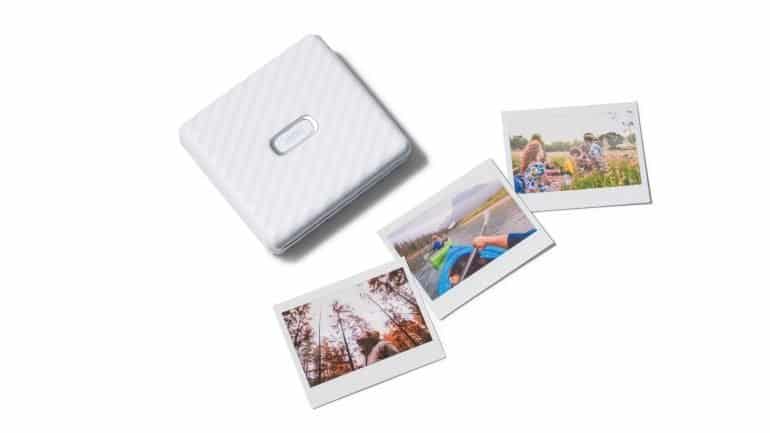
Right off the bat, Instax has aimed to distinguish itself from the Mini Link. Instead of the previous flatbed approach to the orientation of the printer, the Fujifilm Instax Link Wide Printer is positioned upright. In order to achieve this, it requires assistance from an easily-attached stand, which is added to the contents. The standard is nothing more than a piece of plastic that shaped to fit the Link Wide on the one side, then lie flush on your desk or table on the other end.
In terms of the device’s dimensions, it’s slightly wider to be called a square. It measures 139×127.5×33.7mm. Not requiring any of the capturing camera technology on the internals, it’s relatively thin. Compared to the Mini Link unit, it’s both shorter and thinner while having the same height – when oriented the same. It also weighs quite a little at 340g.
The overall design is also very minimalistic. It has a hard plastic cover and diagonal lines that run across the entire surface, including the stand. This is a lot simpler than the much thinner vertical lines on the Mini Link, which makes the Link Wide easier to clean and maintain.
In terms of the buttons and ports, there’s also only a few. Starting with the front, there is a fairly large button with the Instax lettering on it. Not too dissimilar from the original Mini Link. Switching to the rear, it has a door, which takes up the entire space, making the outline less noticeable. There is a release switch on the top end to open the door. Other than that, there’s the “Fujifilm” lettering engraved into the centre. Lastly, there’s just one port – a microUSB port on the bottom. You’ll also notice the hinges for the door on the rear, which is neatly hidden away.
The top of the Fujifilm Instax Link Wide Printer is where the prints will be ejected. It only has a glossy silver outline around this area to make it stand out just a tad. There are two colour variants for the unit – Ash White and Mocha Gray. Both of these are in a matte finish, giving it a soft overall look.
Setup and Usage
Setting up of the Instax Link Wide is very straightforward. This is especially true if you’ve paired any Bluetooth device to your smartphones in recent years.
When turning on the unit for the first time, press and hold the power button (with the Instax logo). This will not only turn on the device, but also make it discoverable. You’ll notice the LED lighting around the button pulse between colours to indicate this. After this, you’ll then go to your Bluetooth settings on your smartphone, find the Instax Link Wide device, select it and pair. On an Android device, it will have the “Android” suffix on the Bluetooth name, while having the “iOS” suffix on and iPhones.
Once paired, you’ll then need to download the Fujifilm Instax Link Wide Printer app from the Play Store or App Store. Once you’ve opened up the app, it will automatically connect and provide the information on the top end within the app. Here it will present the battery power remaining as well as how many prints are left.
The app, however, has quite a wide range of use cases when it comes to features, apart from the standard print function. But that’s a good place to start from. Other features included within the app are video print, filter modes (with a number of preset templates), QR modes (where you can link to websites, maps, recorded sound, hidden message and more. Then you can get really creative with the Sketch and Edit mode, which allows you to use template frames, editable overlays, collage edits and custom stickers.
There are various levels of difficulty for each of these modes but fairly easy enough once you’ve gotten the hang after completing one or two.
RELATED: Fujifilm Instax Mini 11 Review – An Affordable Upgrade
Performance and Battery Life
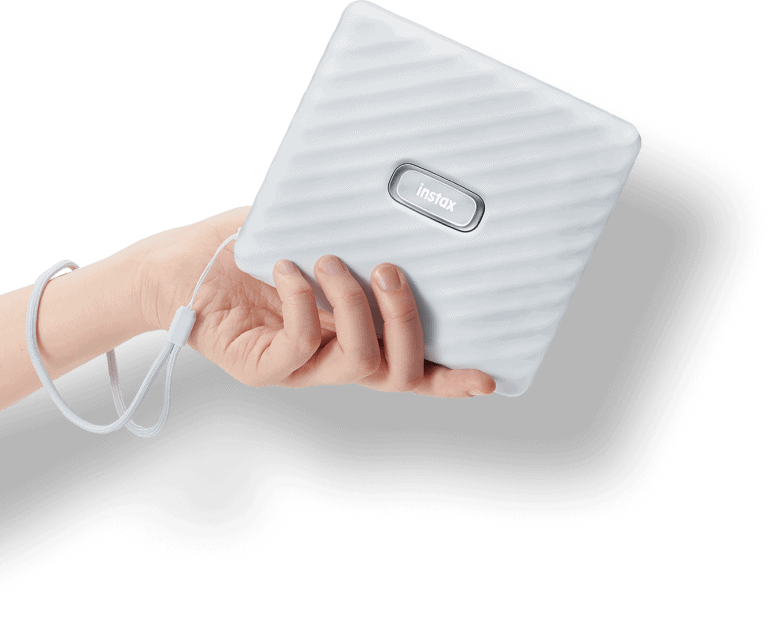
When it comes to the overall performance of the Instax Link Wide, it does a really solid job. The prints are much larger than what you’re normally accustomed to. These measure 62x99mm, which is fairly similar to your average prints you’ll get picked up at the store.
The prints take up around 12 seconds to complete. That isn’t bad at all, especially when you consider the original Mini Link takes roughly the same time. Thereafter, it takes about 90 to 120 seconds to fully colourise. Depending on how much light is available, it could render a bit quicker.
The prints themselves are much larger than any of the other Instax prints. They’re bright and glossy as well, with high contrast. This gives it that classic, vintage look, in keeping with the range. These aren’t the super high-quality prints you can printed in modern times but that isn’t the objective of the unit, opting rather for the classic feel and convenience.
As with the normal Instax print, there’s a small border around the film. It is also larger on the bottom end. That said, there’s a lot more print-to-edge ratio compared to the smaller film.
With all the preset templates and filters, you can spend quite some time going through the options before getting to what you want printed. However, as stated previously, once you’ve done a few prints you’ll know more or less what you want for each, making it easier to navigate and print.
While some of the features a nice, there are some that are quite unique. One such feature is the Sketch and Edit option, which allows you to snap an image of a drawing (or anything similar) and create an overlay for your print. You can save this and then create custom prints that you can reproduce for business case, gifts at events and more. It is fairly nice to explore and play with but not always sufficient use cases for it overall.
That said, some other features are still a bit gimmicky and cumbersome to use. For example, when editing some templates, it’s not easy to select specific areas or text to make necessary changes. It would be ideal on a smartphone with a pencil but not so much for normal human fingers.
Another example is when trying to select images to print, I found that scrolling through what you’ve saved on your device can be very tricky. There’s a default display for the images and you’re not able to sort by date or anything else when looking for something specific. Having wanted to print a specific image from the WhatsApp folder once, I had to traverse through some 3,000 images before finding what I wanted.
A painful experience. However, a few tweaks to the app can resolve this, so it isn’t a train smash off the bat.
When it comes to the battery life, Fujifilm says the Instax Link Wide can print up to 100 prints per charge. That isn’t quite the case I found. Bearing in mind that the unit is a few months old and has gone through many hands of reviewing, I could do around 60-70 prints before needing to recharge. I then did another 40 prints before reaching 50% and recharging before returning. Still, around 70 prints is not bad.
Where the unit does take a bit of a hit is the near two-hour charge time. Since there’s no charger included, only a microUSB cable, it takes quite a while to fully recharge.
Conclusion
There’s no doubt that the Fujifilm Instax Link Wide printer is a big upgrade over the Mini Link. You can print any photo you have on your smartphone. Additionally, you can edit, create collages, add templates and much more to those prints, so you can always get the most out of each film. If you really wanted to, you can easily spend an entire day working through custom edits and printing your respective images. With the option to add multiple prints, you can get five done at once if you wanted to share with friends at a party.
As always, there are two elements to the cost of the Instax range. The first is for the unit itself. The Instax Link Wide printer is very reasonably priced. It costs a similar price to the original Instax printer and has a R2,199 retail price. You can find some decent pricing around as well, to make it even easier on the pocket. Next is the pricing of the film. Being much larger, it costs R199 per box of 10. That’s quite significant for an average user. Buying in bulk always eases this, which I tend to do having purchased a pack of 100 film with quite a bit of a saving. At least with the printer, you won’t be wasting any film on potentially blurry results.

















