Fujifilm offers an extensive lineup of Instax products. Whether you’re looking for an on-the-go instant camera, a printer or even a hybrid of the two, the brand has you covered. At the start of 2020, Instax launched its first standalone printing unit, the mini Link. The unit was a reasonably-priced instant printer that offered a lot of value for fans of the brand. After its success, Fujifilm launched the successor to the unit, the Instax mini Link 2.
With the update of the new printer, Instax brings a few features that make it a much better party piece. However, the feature list isn’t that extensive. The question, then, has to be asked, whether it would make sense to upgrade to the Link 2 if you own the original or which model would be best to buy if you don’t have any.
Related: Fujifilm’s Instax Mini Link Printer Is Simple But Great
Build and Design
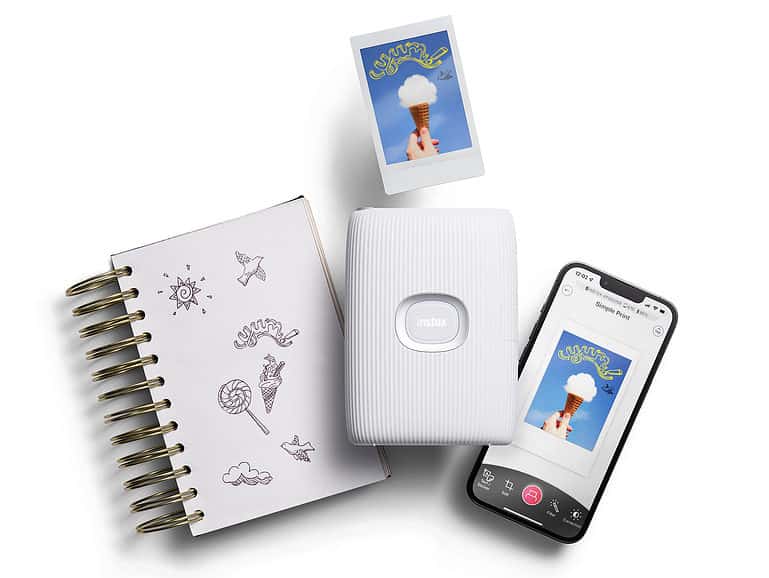
When first unboxing the Fujifilm Instax mini Link 2, I was a bit concerned as to how much of a difference there would actually be. This was due to the fact that the unit felt almost identical to the first when taken out of the packaging. That being said, there are a few subtle differences. To start with, there is a new LED added to the side of the unit. This effectively enables air-gesture support, which we’ll discuss further below.
It may seem trivial but the updated door on the rear is something I appreciated. It’s easier to open when you need to replace the pack. On previous units, I’d always struggle and have to lean the device over while unlocking it before it opens. I can now switch film packs within a few seconds without frustration.
The unit still keeps its fully-plastic build, which does a good job of keeping the internals protected with its strong frame. It’s fairly solid and doesn’t feel as if it will easily break, even when dropped. It still has the same ridged aesthetic on the exterior, which isn’t the easiest to clean but, for the most part, keeps those fingerprints from appearing too easily.
There are three main colours to choose from. This includes Clay White, Soft Pink and Space Blue. I received the Clay White version for review.
In terms of dimensions, it measures 91.9×36.4×124.8mm. It’s small enough to fit into most carry bags and, in some instances, even your back pocket. I could easily fit it into my cargo pants when out covering an event or two. It also weighs as much as your smartphone (without the film), so it doesn’t feel awkward when you do carry it in your pocket.
It’s not a major overhaul but more in line with a simple tweak of the design.
Connectivity and Features
As with each of the Instax ranges, there is a separate app for the Fujifilm mini Link 2 – the same as for the original mini Link. Having installed the app from the Google Play Store, I simply had to turn on Link 2 and have the app running for it to connect. There wasn’t any additional intervention required to connect via Bluetooth. It was a truly seamless process completed automatically.
There are instructions in the contents of the box but they serve little purpose if you’ve used any wireless device in the past two years or so. Given that there are two different devices utilising the same app, it also detects which of the two devices it is and presents all the relevant features that aren’t available on the first iteration. This makes it easier to manage even if you have both devices, as it will automatically switch between the two different sets of features.
In terms of new features, there are a few. For starters, there’s the Instax Camera mode. Using the app to act as the lens using the smartphone’s camera, you can control the shot from the printer via gestures. When you find the image you want to snap, you can simply flip the mini Link 2 up and down and it’ll immediately start printing. This works almost like a live capture, so to speak.
Although it has become standard with many Instax devices, the list of frame options for your print has always been a lot more extensive on the Link units. There are currently more than 50 frames to choose from, with a set of Halloween-themed frames also included during my review period. These are quite simple to use by simply selecting it before you print.
Another important addition is the Draw Mode. This lets you draw patterns and shapes in the air while pressing the button on the side of the unit. Using the app, simply point it in the direction of the subject who then can draw using the mini Link 2. There is a second draw feature which allows you to draw on the app simply using your fingers. With the subject in focus, you can add effects to the photo in live view and then print it. Both of these are quite nice to add some sparkle to your prints.
Lastly, there’s the Match Test. This is a fun feature of the app. You can take the test with your friends or partner and answer a few simple questions. Once you’ve answered the question, it’ll then allow you to print a photo you took upfront and add the results to the bottom of the print. Needless to say, it’s simply for fun and shouldn’t be used for any real compatibility tests.
Performance and Battery Life

When it comes to the overall performance and quality of the prints, the unit is not too dissimilar from the original. However, there is one key difference in that regard. While the previous unit offered the standard, natural print mode, the Link 2 offers a new Instax Rich mode. This mode adds a touch of brightness and a lot of contrast and vibrancy to the final result. After experiencing the effect, it’s hard to see why you’d want to print using the natural mode thereafter.
Making use of all the new features is also fairly straightforward. More often than not it works effortlessly without issue. However, there are those niggly moments that either require a reshoot or a reboot of the device or app to pick things up again.
In terms of the battery, it utilises the same setup as the previous one with its internally-powered battery. Its duration isn’t that bad, lasting about 35 to 40 prints (or four packs) in total. The rechargeable battery uses a MicroUSB port. This is fairly annoying in 2022, with the majority of modern devices having already switched to Type-C support. That being said, it doesn’t take all that long to recharge, anywhere between 40 and 60 minutes.
Related: Fujifilm Instax Link Wide Printer Review – Bigger & Bolder
Should You Upgrade to the Instax mini Link 2?
The Fujifilm Instax mini Link 2 looks identical to its predecessor, focusing on additional features rather than overhauling the design. Its built-in motion capture is the standout feature above all, while also adding some party fun with the Match Test mode to play around with.
While it offers a range of new features over the original Instax mini Link printer, there is still the caveat of the price. The first printer was available for R1,899 shortly after its release, which was a reasonable price for an instant, portable printer. The Fujifilm mini Link 2 carries a retail price of R2,799, which is a significant bump.
The question remains, should you upgrade to the Fujifilm Instax mini Link 2 over the original unit? If you’re looking for quick prints without any of the added features, then I’d suggest opting for or staying with the original unit. However, if you need a little more than basic printing, with some fun elements added in, then there is value in Link 2. It’s not the large leap there was when the first printer was released but adds a lot of additional value.
The Review
Instax mini Link 2
There isn’t a great number of changes over the original but the Instax mini Link 2 adds a few party pieces to add an element of live fun. There is a bit of a cost difference between the two generations, which would take some consideration for prospective buyers.
PROS
- Instant photo prints
- New air-gesture features
- Updated app control with live mode
- New rich-mode printing
- Great for quick fun at parties
CONS
- MicroUSB charging port
- Gesture controls still have some bugs
- Only available for Android and iOS
















