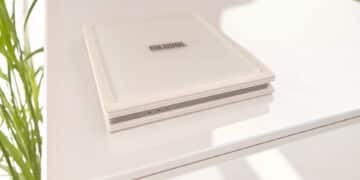It’s no secret that South Africans are irate about the current state of energy supply in the country. This is putting it mildly, as many more countrymen have sought options to migrate as the issues have worsened in 2022. However, for those still here, an increase in options to beat the constant blackouts at home. While many have looked at the option of solar and similar battery-powered solutions, they’re often too pricey for most budgets. This is where the personal inverter comes into play. One such offering is the Lalela Home/Office (720W) Inverter.
The Lalela Home/Office (720W) Inverter inverter is deemed as somewhat of an entry-level solution to the inverter portfolio. That being said, it can still get the job done for most users, especially if you’re looking to continue your remote, work-from-home requirement. Let’s take a look at what it has to offer.
Build and Design
To say that the Lalela Home/Office (720W) Inverter offers a rudimentary configuration may be an understatement. It offers a barebones take on the design, focusing on cost-saving and performance as opposed to aesthetics. However, given the pricing point of the inverter, you won’t mind its appearance, especially if it can be tucked away out of sight.
There is a clear distinction between the inverter and the battery. The inverter sits atop the battery pack, which is stored within a plastic casing, which serves as a trolley. The trolley resembles something you’d find at the nearest Plastic World store, with a lid on the top. In this case, the bin portion is black and the lid is bright orange. There are also wheels on the rear end, which are also bright orange.
These wheels do come in handy, however, making it easy to move the inverter around the home or office where it is needed. The unit weighs quite a few KG as a result of the added battery. There is also an orange rope at the front of the trolley. This is to lift and pull it where you want to position it. It’s not the most sophisticated of methods either. In fact, I’m not a fan of the rope used, which can dig into your hands uncomfortably when pulling it around the house.
The Lalela Home/Office (720W) Inverter has a few more intricacies to it, although not much more. On the front is a monochrome display, which indicates the current power output, battery level (in four blocks) and other additional information. There is a large grid on the right of this, with the round power button positioned to the furthest right. The sides of the unit are relatively empty, with only a few vents to keep the unit cool. The rear is where all the action is. Here you’ll find the power input connected to your mains, a socket to connect your multiplug adapter, a few toggles, as well as the fuse box, which will be explained later.
There are several stickers on the top of the unit, which give you warnings and also best practices for using the inverter. One of these, as an example, is to keep the device plugged in as well as turn off the power to the unit every 3-4 weeks to utilise the battery. This hasn’t been an issue to maintain, given the constant loadshedding we’ve experienced since I received the unit.
As mentioned, the Lalela Home Office (720W) Inverter isn’t really a looker. The orange may offer a bold colour choice in terms of design but given its overall looks, it’s not something you want to draw attention to when in use. It may have been best served in an all-black approach instead.

Lalela Home Office (720W) Inverter Specifications
Although it may seem a complex device for many users, the specifications aren’t all that long when compared, even to the likes of a laptop or smartphone. There are very few specs that are needed in comparison to the various units. This includes the battery capacity, voltage and additional features on the inverter, such as surge protection.
The Lalela Home Office (720W) Inverter – model GW1200 – uses a modified sinewave. The use of modified sinewave reduces the range of appliances and devices that can be used, which we’ll discuss in the next section. The inverter has an output capacity of 720W/1200VA and as well as a 12V battery with 100Ah.
Other features included are the various protections offered. This includes protection against deep discharge, overcharge, short circuit, overload battery short, over-voltage, as well as under voltage. This is useful to many novice users, as it will prevent any damage to the inverter when any of these do occur unexpectedly.
The contents of the box itself is also very minimal. You’ll find the inverter itself, as well as the AC power lead and instruction manual. The inverter, as mentioned previously, consists of two components, the inverter on the top and the battery below it.
Performance
Before proceeding, it needs to be noted that the results here were for my personal setups. Results will vary significantly depending on the power required from any number of devices you add to the plug to be powered. For example, a Samsung 65” TV may consume more power from the inverter’s battery than a Hisense 65” TV. The same applies to laptops, routers, monitors and everything else you’re using.
There are two methods for using the Lalela Home Office (720W) Inverter. The first of these is the manually operated mode. Here you’ll need to press the power button once the power has gone off to start using it. The other option is the automated approach, which, as suggested, switches automatically to the battery-powered inverter when the power does go off.
When switching to the automated mode, you’ll hear a very loud beep the first time it’s turned on. This lets you know that power will now be consumed from the inverter’s battery to feed your devices. Once in use, it will automatically switch back to the mains when power is restored and then start charging the battery as well. To switch back to manual mode, you can simply just press the power button again. It’s very straightforward.
For the less techno-savvy users, it’s worth pointing out that the Lalela Home Office (720W) Inverter does have protection built-in on the inverter. As listed in the specifications, it includes quite a few protection options. The most often occurring among these would be from overloading the inverter. This is usually when you plug in high-voltage appliances such as a toaster, fridge, microwave, dishwasher, washing machine and even your kettle. Unfortunately, if you’re craving that next cup of coffee or tea, you’ll need to wait until power is restored. Using your kettle has a very high probability of shorting the device, which will blow one of the fuses. Thankfully, if that does happen, the manufacturer has included a spare fuse for the first occurrence. Doing that again, however, will mean you’ll need to pop over to your local electrical supplies shop for a replacement.
There are various configurations in which to utilise the Lalela Home Office (720W) Inverter. This will, obviously, depend on your immediate requirements. During the workday, it can easily power your laptop, monitor and router with ease. Having tested a combination of this setup, I managed to eke out a performance of over nine hours before the battery was depleted. That’s more than sufficient to last the entire workday if the power does go off for that long. I managed to test this out twice – once when I had switched off the mains for the entire duration and another when the power did, in fact, go out for an entire day before being restored.
When using a desktop PC and monitor combination, you’ll consume more power from the battery. However, you’ll still have an uptime of over five hours, as well as with the router still powered up.
The one option I used frequently was after hours, mostly for entertainment purposes. Here, my setup included a gaming PC, DStv decoder, Epson projector, router and surround sound speakers – or any combination of these. The battery life with this configuration varied wildly as a result. For the most basic, I would use the PC, projector (with built-in speaker use) and router (source, output and data). This setup would last just on the two-hour mark. Switching to the decoder, projector and router would draw a similar power usage around the two-hour mark. However, when using the PC, projector, speakers and router, I would only manage about 90 minutes in total.
During the time of testing, I also had a newer projector for review. While it had a brighter nits rating than my personal unit, it also drew some 40W more. This meant that it would only produce an up-time of the inverter some 30 minutes less than any combination I had previously set up. Thus, it’s important to keep these stats in mind when using an inverter.
It’s worth noting that there is a 50% increased draw from the projector at 298W compared to that of the standard 65” (for comparison) at 200W. However, they both have the same AC100-240V 50/60Hz voltage. Testing using the TV, for the purpose of these tests and setup, lasted an additional 30 minutes in total, beyond the 150-minute mark – the average loadshedding time per slot allocation.
One major factor when it comes to the inverter is gaming. For this, I tested the Xbox and gaming PC using both a monitor and projector for the various results. To be honest, neither setup performed all that great. For the Xbox, you’ll reach the hour mark before you’ll need to power down. However, when using the PC gaming rig, it’s even less, at roughly 50 minutes. With the projector use, you’ll get about 5-10 minutes less compared to the monitor use. Either way, you will want to avoid any gaming during loadshedding if you want to keep it going for longer than your allocated two-hour block.
When the battery has almost depleted, you’ll definitely know when it happens, giving off an audible beep every 1-2 seconds before it eventually turns itself off. Again, depending on your setup, you can simply plug out one of two of the heavier power-consuming devices and will ease up on the power draw from the Lalela Home Office (720W) Inverter and, thus, prolonging the battery life and stopping the beeping in the process.
There are also two options to recharge the battery, one at 10A and the other at 20A. This essentially sets the recharge rate of the battery. 10A will recharge slower but will prolong the battery life. However, during periods such as Level 4 loadshedding where the interval between slots is reduced, you may want to switch to 20A to ensure the battery is fully charged for the next power outage.
Lastly, there is another toggle on the rear of the Lalela Home Office (720W) Inverter, which allows users to choose between narrow and wide voltage range. For most users, this won’t be a factor, as the result of no power from loadshedding with effectively prompt the inverter to switch to its backup battery. However, when using power from a generator or other supply that isn’t constant, then this toggle comes into play, switching when power is unstable, you’ll select wide. However, for the purposes of this review, we won’t cover that aspect in detail.

Is the Lalela Home/Office (720W) Inverter Worth It?
The short answer is yes. In the current state of continuous load-shedding in South Africa, the Lalela Home/Office (720W) Inverter is both reasonably priced and has sufficient performance to keep you up and running while the power is out. While there may be some better-performing units available on the market today, the brand has stripped away all the looks, keeping the device very rudimentary in order to make it quite affordable in comparison to other brands offering the same performance. Once you’ve tweaked the required essentials to be in use during loadshedding, it can easily last the full 120-150 minutes per allocated block.
At the time of purchase, the unit was available for a very good price point of R4,999. However, given the increased demand for inverters in the country, as well as the poor exchange rate has seen an increase of the unit of about R1,000-R2,000 – and that’s if you’re able to get your hands on one.
The Review
Lalela Home Office (720W) Inverter
For all your essential devices, the Lalela Home/Office (720W) Inverter gets the job done well enough. It offers the most basic of solutions, although has a comprehensive list of protections in place so you don’t damage the unit while in use. At a very good entry price point, don’t expect much in the looks department.
PROS
- Cost-effective
- Easy-to-use setup
- Various protections
- Trolley wheels to move around
CONS
- Not the best-looking offering
- Very heavy
- Using rope to pull isn’t great