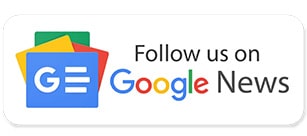I reviewed the impressive LG 45″ Ultragear OLED Curved Gaming Monitor a few weeks ago. Despite its high price, the L45″ Ultragear monitor is an excellent choice for your next upgrade. However, the LG 31.5” UltraGear QHD Gaming Monitor (32GN600-B) may be a more suitable option for those on more of a budget but still looking for a good gaming monitor. The monitor has been around for a couple of years, with a few wobbles over this time regarding public perception. That said, the unit has received some slight firmware and hardware modifications – although not to the extent that it is an entirely new monitor. The question Is whether the LG 31.5” UltraGear is still worth it today.
Build and Design
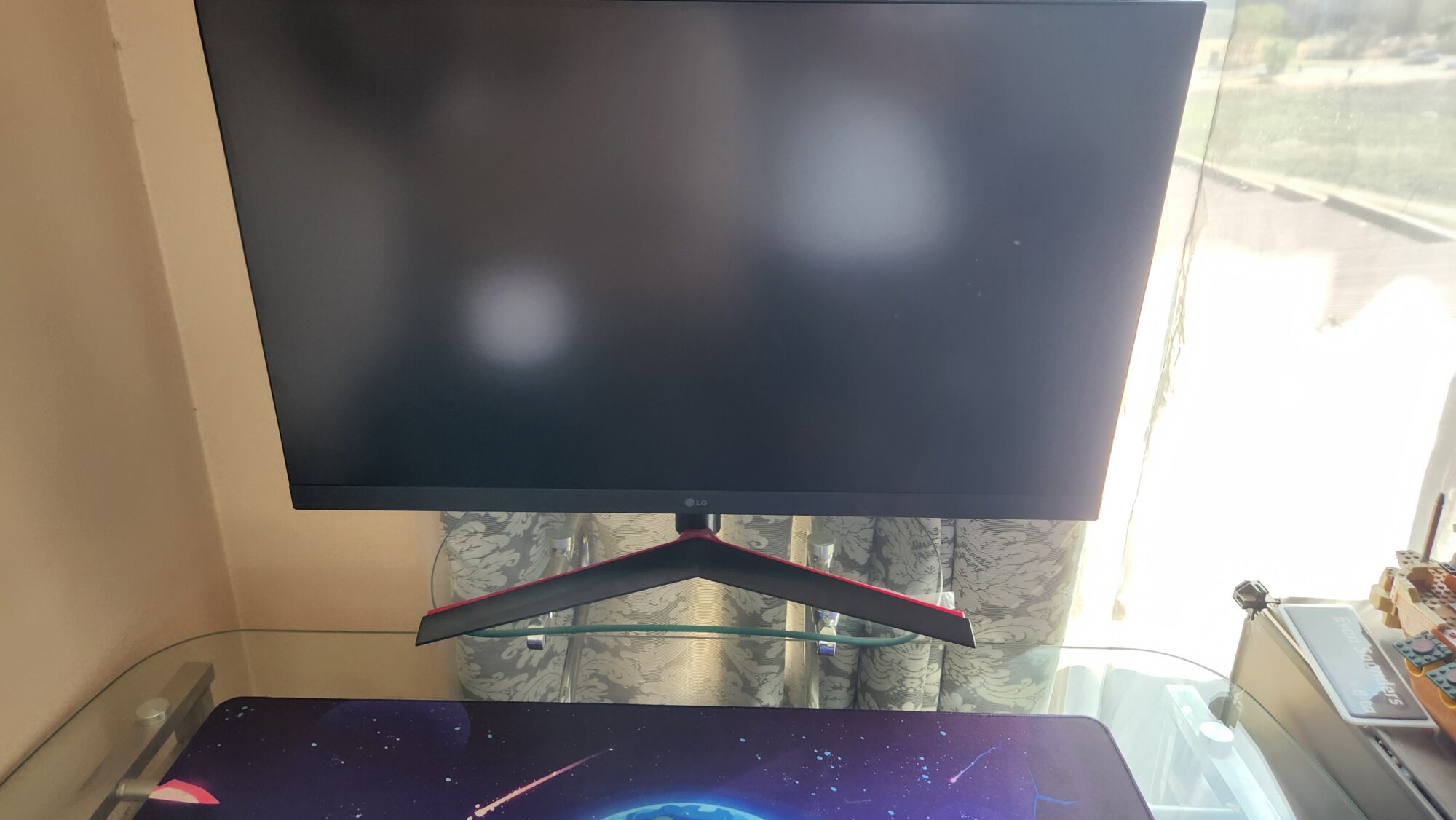
The one aspect that has not changed is the build – a relatively minimalist design aesthetic. It has the basics of a conventional monitor with its flat panel design, thin bezels on the top and sides, and a much larger bottom bezel to accommodate the controls, internals, and LG logo.
As with most monitors, most design aesthetics come from the stand and the rear. On the LG 31.5” UltraGear, it’s no different. The stand has a notable V-shape on the front end and a thick base on the rear end. Attaching the monitor to the stand is a super easy process. All you have to do is align the metallic hook and slide the monitor into position. After that, you can secure it in position with the two screws provided. This is one of the updates on the later variant of the monitor, with previous iterations including the rounded hinge and hook in the centre.
While the new design makes construction more accessible, it significantly limits ergonomics. As a result, there’s no height adjustment or pivot. There is a -5° to 15° tilt, but even this feels limited. For users with a desk with a separate monitor stand, the positioning may be too high to accommodate adequality, although the tilt does help slightly.
In terms of ports, the monitor also runs a very light configuration. This includes x2 HDMI 2.0 ports and a DisplayPort 1.4. There’s also an audio out and DC-In on the rear below the ports. And that’s pretty much all you’re getting. There aren’t any USB ports or charging ports available.
LG has provided the basics of build, aesthetics and connectivity with the 31.5” UltraGear. It checks the required boxes but nothing more.
Screen and Features
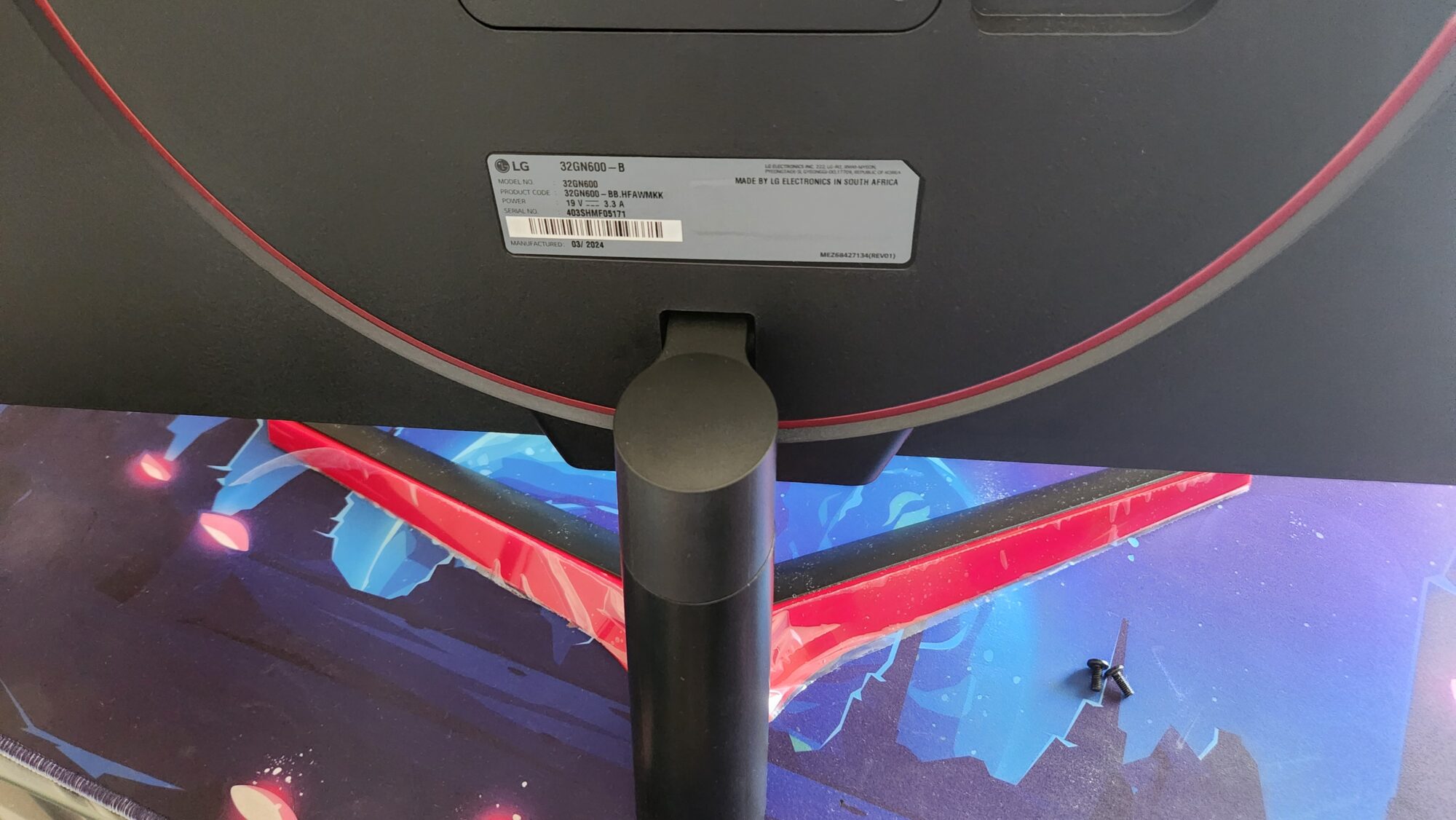
While design plays a part in the monitor choice, it isn’t the main factor. A solid list of specifications and decent performance will make up for any shortcomings in this regard.
The monitor has a VA panel (vertically aligned) as opposed to the more conventional IPS panel. VA monitors typically offer better contrast and darker blacks than standard IPS monitors. The panel has a 2,560×1,440px resolution and an excellent refresh rate at 165Hz. However, this is only via the DP port, with the HDMI 2.0 port limited to 144Hz, which is still decent.
Furthermore, it also has an anti-glare finish. This is great for users in brightly lit environments where reflection can hamper your usage. Its colour gamut has an sRGB of 95% (CIE1931), which is also reasonably good. It also offers FreeSync and G-SYNC, which are not officially certified.
Other features include a stated 178° viewing angle. This is a bit misleading, as I think the angle is slightly narrower than specified. Moving over a bit to the left and right, the screen appearance darkens and gets progressively worse, well before the proposed 178° limits. As a result, sitting closer to the centre of the screen works best, with some play to the left and right to work with. It’s not ideal when sharing the space for those co-op games.
Performance
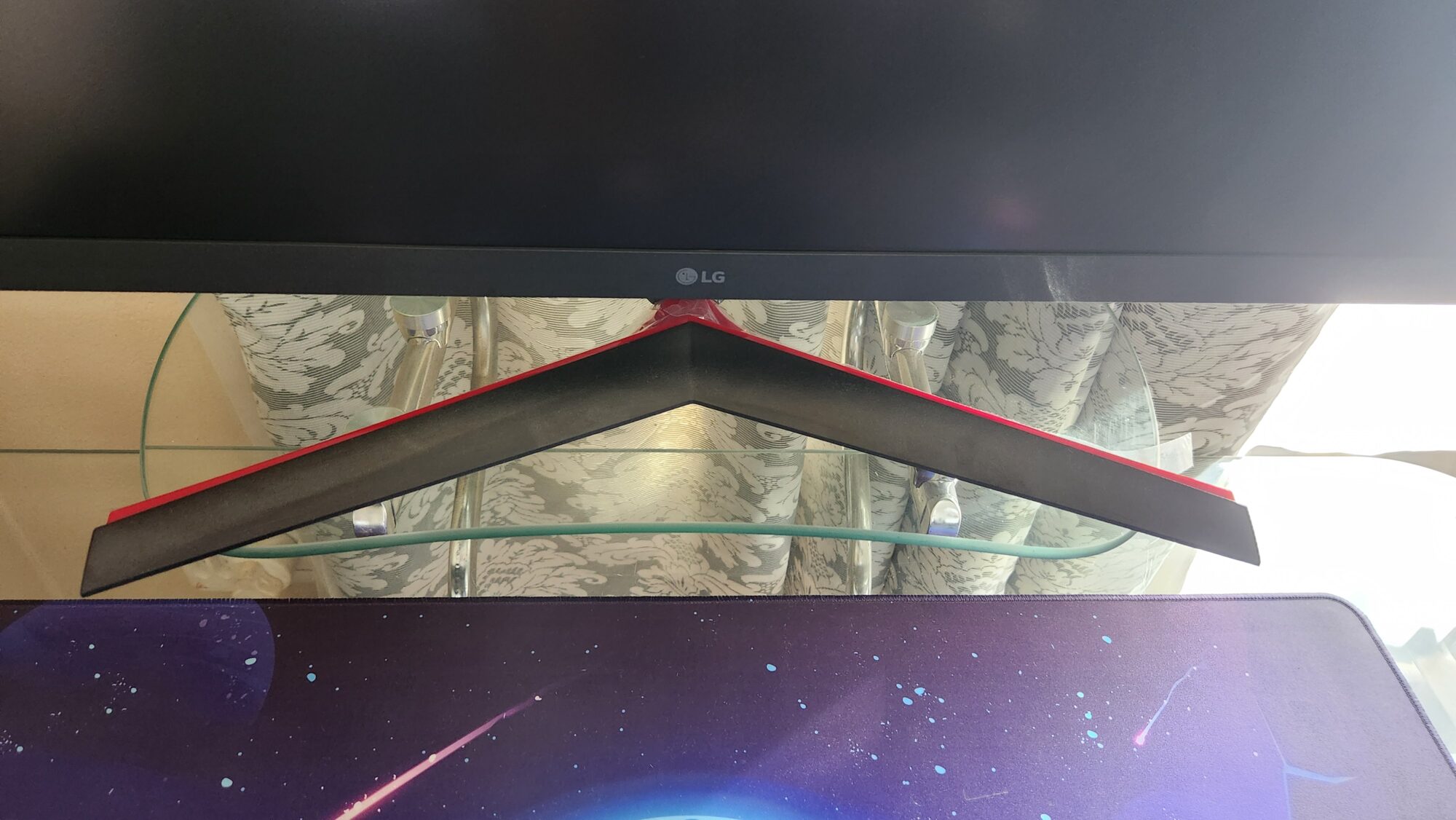
With a host of decent specifications and features, how does the LG 31.5” UltraGear measure up in the real world, primarily while gaming?
Starting with the brightness, it measured up to 350 nits. That’s quite a decent amount of brightness and more than adequate, even for brightly lit rooms. In addition to this, the screen doesn’t have a wide colour gamut. It covers 95% sRGB, which provides accurate colour representation without too much in the way of over-saturation. This is often noticeable when playing games with too bold and rich colours.
Its Quad HD resolution has a 93ppi pixel density. Interestingly, that’s the equivalent of a 1080p resolution on a 24” monitor. As a result, you don’t lose the pixel density in a like-for-like comparison. However if you’re sitting close enough, you would notice the difference. The larger 32” monitor is meant to be viewed at a slightly further distance than the 24”, which will make for better viewing in terms of any pixelation.
The 165Hz refresh rate makes for smooth motions in games and movies. While it can only be achieved using the DP port, there’s not a significant noticeable difference with the 144Hz using the HDMI port.
Despite its quick refresh rate, the monitor still suffers from some smear (or ghosting). This typically happens with higher refresh rates and a quick change between contrasting (light and dark) pixels. Lowering the refresh rate helps with the issue, but you’re not maximising its full potential. It takes a bit of fine-tuning to reach an equilibrium of what you’re willing to live with and sacrifice.
Is the LG 31.5” LG UltraGear QHD Gaming Monitor Worth It?

Overall, the LG 31.5” UltraGear QHD Gaming Monitor (32GN600-B) delivers a solid enough performance for casual gamers. It has accurate colour reproduction, a high refresh rate for smooth gaming and excellent contrast. Professional and hardcore gamers might need to look elsewhere, especially regarding smearing, viewing angles, setup, and a few other lowlights.
At a retail price of R5,999, it will take a bit of convincing to pull the trigger. However, considering the price range for other 32” monitors with similar specifications, the UltraGear would make for a decent purchase.