Unlike most other gaming peripherals, the gaming monitor is one of those devices that will be along for the ride for many years. I kept my two previous monitors for a decade, standing up to the test of time. As with your TV, a solid monitor is a significant investment and something not to take lightly regarding your required specifications and longevity. When the time arrives to upgrade, the number of options available can be daunting. LG has various monitors based on your required specifications and budget. I recently received the LG 45″ Ultragear OLED Curved Gaming Monitor, one of the biggest gaming monitors available.
LG has been a leading manufacturer of TVs and monitors for decades, supplying some of its top competitors with its panels and tech. We know the brand can deliver great monitors, so how does the 45” Ultragear OLED Curved Gaming Monitor stack up?
Specifications and Features
Starting with the most obvious, the monitor has a 45” screen size. Specifically, it measures 44.5” or 113cm. For any desktop, this is enormous with TV-sized specifications. Unlike most conventional monitors with a 16:9 aspect ratio, the LG 45” Ultragear OLED panel has an ultrawide 21:9 aspect ratio. It spans pretty wide, just short of having two 1080p monitors side by side.
It has a curved OLED panel with 0.03ms response time, 0.303×0.303mm pixel pitch, 1 billion colours, HDR10 support, a contrast ratio of 1500000:1 and 200nits brightness. It has a resolution of 3440x1440px, which isn’t quite 4K resolution but offers a wide 2K approach.
Its curved approach already has decent viewing angles, equating to 178º from left to right and up and down. This is particularly impressive when you have such a wide screen, aided by the curvature (800R) to make visibility across the periphery easier.
Despite having an OLED panel, it doesn’t have any formal certification we’re accustomed to with modern gaming screens. The OLED panel does have deep black and bold colours, with a colour gamut of DCI-P3 98.5%.
Some more notable gaming features are its 240Hz refresh rate (with variable refresh rate), x2 HDMI ports, x1 DisplayPort 1.4 input, audio jack (for sound and microphone), SPDIF out, x2 USB downstream and USB upstream. Furthermore, it includes AMD FreeSync and NVIDIA G-Sync to improve input lag and stutter.
Having such a comprehensive real estate, it’s nice to know that the monitor offers both picture-in-picture (PIP) and picture-by-picture (PBP). This makes having a second input instrumental, and it often works better than just using multiple windows or tabs in Windows.
Other specifications include its 10.9 kg weight and 129W power consumption. The weight isn’t a factor, especially when you have a desk or table. However, if you have a desk with its monitor stand attached, there’s usually a weight limit, and the 10 kg weight here pushes the limits. The power consumption isn’t all that bad, although a reasonable amount more than small monitors. It does have a maximum consumption of 160W, which is double that of the modern TV, but with the additional number of pixels to power, it makes sense. Also, compared to my use of a projector, which has a consumption of over 200W, it puts it into perspective.
Its overall design is also excellent. Not only does it feel solid, but it’s also aesthetically pleasing. The stand is excellent and sits well even when you think it may be too heavy. You don’t need to swipe the screen, but it works well.
Performance

Having an ultrawide screen with an aspect ratio that’s not as common makes it challenging to use full-screen real estate. Using Windows resolves most of the general tasks and maximises Windows. It’s handy when working in Excel and having two separate windows open.
You won’t be able to maximise the real estate when watching movies, series or YouTube clips. Most of these have fixed or predetermined resolutions, which aren’t always easy to adjust in native settings. A video player, however, will allow you to stretch the screen accordingly, but not from any streaming service.
Regarding gaming, it’s not as easy to get the correct resolution. In most cases, I often had a bit of space on the top when using the ultrawide resolution or space on the side when using a more conventional ratio. A few games support the monitor’s resolution, and it makes quite the difference when it comes off. Seeing more than just the standard 16:9 on peripheral view in FPS games is so good and something I didn’t know I needed. But, it’s most valuable when playing strategy games to see more of your base and where each character is on the sides. The curved screen added to the mix makes it easy to pick it up without straining too much. It works great.
In terms of colours and brightness, it also does very well. An OLED panel has excellent benefits – its bright colours and deep blacks are the best.
While the monitor does well with Office apps like Excel and PowerPoint, it struggles with more text-based apps like Word and Outlook. The rendering of the text isn’t as clear, with the blur often making it a bit tough to read. Windows allows you to zoom in to your optimum level to adjust this much better, but in doing so, you lose some of the benefits of having the ultrawide screen. Testing this again using a 16:9 aspect ratio increases the clarity significantly, which means Windows and many other apps don’t support the 21:9 option.
Is the LG 45″ Ultragear OLED Curved Gaming Monitor Worth It?

I wasn’t expecting to get hooked to the LG 45″ Ultragear OLED Curved Gaming Monitor as much as I did, but it grew on me quickly. It’s an ultrawide screen, and PIP options make it great to multitask with gaming, offering wide views and brilliant colours.
However, cost is the primary factor in being a realistic option for most buyers. At a price of R36,999, it’s pretty pricey. Yes, it is a 45” OLED panel, but unfortunately, it puts it out of reach for most gamers.
Also, check out our review of the LG NanoCell AI ThinQ 55 Nano86 Review – A Good Budget TV
The Review
LG 45" Ultragear OLED Curved Gaming Monitor
If not for its high price points, the LG 45" Ultragear OLED Curved Gaming Monitor would be an easy choice for your next monitor upgrade. It's an excellent device with a large, ultrawide real estate and curved OLED panel.
PROS
- Massive OLED display
- Immersive curvature
- Beautiful and robust design
- Smooth visual for gaming and movies with a 240Hz refresh rate
CONS
- Very pricey
- Requires active HDR for better brightness
- 21:9 aspect ratio is not always supported


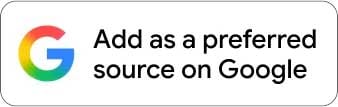








Discussion about this post