While the Logitech G515 Lightspeed TKL Gaming Keyboard keeps a relatively low profile in its appearance, similar to that of the G309, it does feature more in aesthetics. It has a wireless approach, similar to that of the G309, but it does offer a third connectivity option with an optional wired input.
Build And Design

I do like the look of the G515. I’m not the biggest fan of the TKL keyboard, but this one feels different. The matte black finish partners well with the G309 mouse. However, it is a bit more matte overall. Both the keys and the base have a slightly textured finish – it’s not quite rough to the touch but not smooth, either.
For the technical specs, it measures 368x150x22mm (LxWxH). It’s not the most miniature TKL keyboard, with reasonably sized and spaced keys. It also weighs 880g without the optional USB cable. This is quite heavy for an average keyboard but on the lighter side regarding gaming units. This isn’t much of a factor, as it only comes into play if you’ll be lugging it around often. As for the cable, it’s 1.8m in length, which is also the average length for USB cables.
A nice bar at the keyboard’s top houses some shortcut buttons. On the left edge are the Wi-Fi, Bluetooth and Game Mode buttons. The Wi-Fi button enables the USB dongle wireless option, the Bluetooth switches to that option, and
Features
The Logitech G515 uses a low-profile key switch actuation point, which measures around 1.3mm. In total, the mechanical keys have a 3.2mm travel distance. The total force to click is measured at 43g (linear) and 45g (actuation).
Unlike the G309 mouse, it has a built-in, rechargeable, lithium polymer battery. It has a stated 36 hours of battery life, but it depends on the usage.
Its RGB LED lighting makes for significant customisations via the G Hub software. However, by default, the WASD keys are lit in red, with the rest strobing between lighter colours to distinguish the zones clearly.
Logitech G515 Lightspeed TKL Gaming Keyboard Performance And Battery Life
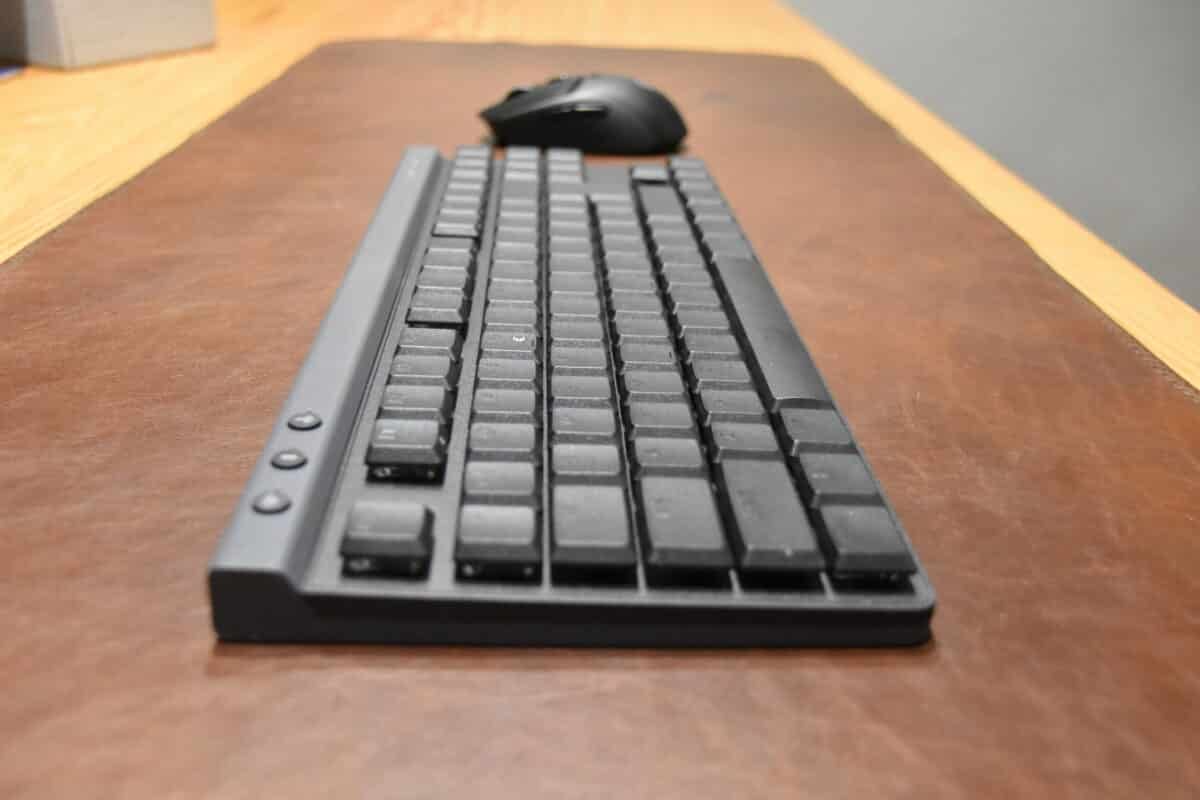
Although I like the look and feel of the Logitech G515, it’s not just about the aesthetics of a gaming keyboard. So, how is it fair?
Firstly, there are the shortcuts. There aren’t many in this instance. The three buttons on the top-left corner are it. By default, switching to Gaming Mode turns off the Windows key for uninterrupted gaming. This can be customised via the G Hub software, where you can turn on and off various aspects of the keyboard. This doesn’t make it the best equipped for entertainment, such as stop/play or skipping tracks.
You can also customise a few macros using the software, but there aren’t no dedicated shortcut buttons or defaults.
As mentioned earlier, the keyboard has nicely spaced keys. I love this aspect about the keyboard despite it being a TKL keyboard. The only niggle I had is the extra key between the “;” button, where your pinky usually rests, and the return key. I often find myself accidentally hitting the wrong key when attempting to reach for the return.
That said, the keys deliver a superb feeling under your fingertips when you’re typing away or playing games. With the mechanical switches, low-force actuation and minimal travel distance, you can quickly switch between the different keys without worrying too much about double hits, especially in a frenzy in-game.
In terms of the latency of the various connectivity options, it is measured as below:
- Wired – 3.3ms
- Receiver – 3.6ms
- Bluetooth – 14.0ms
It’s clear that the wired option delivers the best results, but with the 0.3ms difference between the receiver, you can still go wireless if preferred.
As stated previously, the keyboard has a 36-hour indicated battery life. However, it is worth noting that this is at its worst, which includes the RGB lighting on static and continuous heavy use over Bluetooth. Switching the RGB lighting off and using the Wi-Fi dongle, you can eke out over 150 hours of use on a single charge. There are plenty of in-between settings, with strobing or breathing lighting pretty much the middle ground.
RELATED: Logitech G309 Lightspeed Gaming Mouse Review – Brilliant & Simple
Conclusion

If you’re in the market for a new keyboard, Logitech has you covered with its new G515 Lightspeed TKL Gaming Keyboard. The device is excellent in its own right but works even better as a pairing with the Logitech G309 for that improved gaming experience.
As with the G309, the G515 also comes at a premium. It retails at R3,399. That said, you won’t be left wanting if you manage to pick up either or even both for your gaming requirements.
The Review
Logitech G515 Lightspeed TKL Gaming Keyboard
While Logitech often has dedicated mouse and keyboard combinations, the Logitech G515 Lightspeed TKL Gaming Keyboard and G309 Lightspeed Gaming Mouse, while sold separately, deliver great combination performances. While both have a stripped-down aesthetic, they still deliver great features, good battery life and excellent performances.
PROS
- Sleek and unique design
- Excellent battery life
- Great feel to touch
- Accurate and speedy key use
CONS
- A bit on the heavy side for a TKL keyboard
- No entertainment buttons/shortcuts
- Somewhat pricey
















