Each gamer has a favourite range of products from a particular brand, whether it be your mouse, gaming keyboard, or pair of headphones. You may even have a few brands you prefer across individual products. And that’s never a bad thing. However, the chances are very high that one of those peripherals will be from the Logitech portfolio. We review the Logitech G733 Lightspeed.
Logitech G733 Lightspeed Design
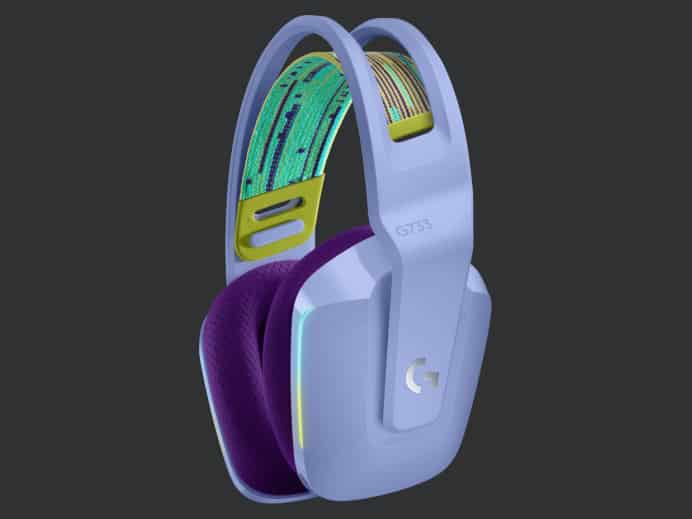
One of the biggest changes of the Logitech G733 Lightspeed is its breakaway from the standard Logitech design ethos. While many of its more premium, high-end gaming headphones feature more flamboyant designs, the G733 is more reserved. And I like that.
The earcups have a squared design, which is angled from the headband attachment. Speaking of which, the headband featured the same plastic build as the rest of the unit. It does, however, feature a removable, reversible elastic strap that is attached just above the earcups on the inside of the headband.
The earcups themselves are crafted from fabric. It’s not the typical leather or faux leather approach we’re used to on many premium headphones. On the front end of the earcups, Logitech has fitted some RGB lighting. Each is split into two sections, which can be customised using the software.
The right-hand side earcups are void of any buttons and ports. That’s all fitted to the left-hand side. This includes the Type-C USB port for charging, a volume rocker, the mic on/off button, as well as the power on/off button.
The majority of the device is finished in a matte black coating, with only a section of the sides of the cups having some gloss to it.
Logitech G733 Lightspeed Build

It weighs just 278g. That’s super lightweight, which means that you’ll be able to spend more time with the device comfortably on your head without noticing that it’s there.
The design looks great, and it will feel great to many users, too. However, while it sits comfortably for me, I’d say with an average-sized head, I don’t believe it will be the same for slightly larger heads.
The one-size-fits-all approach fails here because the headband does not extend too far beyond its default setting. As far as I can tell, either side connected to the earcups only travels an additional 1cm. This will undoubtedly be a problem for a number of gamers, especially men.
Setup and Features

As with many modern wireless devices, the Logitech G733 Lightspeed is easy to set up. There are several options for connecting it to your PC or console.
First, there’s the conventional cable option. Connect the Type-C to Type-A cable, and the unit will turn on, as indicated by the LED lights. Once completed, you’re all set. It’s that simple.
Secondly, you can use the Lightspeed wireless option. The contents include a USB dongle, which you can connect to your device. Once you power on the Logitech G733, it will automatically pair. Again, it’s very simple.
To get the most out of the device, you’ll need to install the Logitech G HUB software. This includes DTS Headphone:X 2.0 drivers to enable surround sound support. The requirement of the software to enable this does, however, mean that it isn’t available on your console. Unfortunately, you’ll have to settle for stereo sound as a result.
The software also controls other devices, such as the Logitech G102 mouse. Here, you can set up features such as the RGB lighting sync to match both devices with the same lighting effects.
In addition, users can configure a host of options to fine-tune their audio experience, including the equaliser, mic, acoustics, and more. This really makes the Logitech G733 come to life and would be rather flat without it.
Logitech G733 Lightspeed Specifications

The Logitech G733 features two PRO-G 40mm drivers, one in each cup. The frequency response ranges between 20Hz and 20KHz. Impedance is measured at 39 Ohms (passive) and 5k Ohms (active). The sensitivity is 87.5dB SPL/mW.
Overall, these aren’t bad specifications to be carrying for a pair of gaming headphones.
Performance and Audio Quality

Using the default settings on the Logitech G733 Lightspeed, the first audio I tested was some music. This ranged from voice-heavy to bass-heavy. For the most part, it performed well. However, I had to tweak the sound touch to get the most from the playback, including adding a bit of bass.
There are some presets that can be used to speed things up in terms of fine-tuning the experience, which worked well.
Using the software, I then enabled the virtual surround sound option. There are three options for multi-channel mode, including Entertainment, Gaming and Sports. Being a gaming unit, my preference has always been gaming. However, if you want to listen to some music, it’s highly recommended to switch to Entertainment, as the audio will sound washed out without switching.
There are also four options for DTS Super Stereo modes, including being left off, Front, Wide and Traditional. Here, my preference leaned towards Traditional.
The audio was great during my gaming sessions. Being able to track the various sound destinations is great under any circumstance, but especially so during FPS titles. The sounds were crisp and realistic, but at times, they felt a bit hollow.
Good, but not great overall, then.
Battery

One of the standout features of the Logitech G733 is battery life. On paper, Logitech claims that the headphones should be able to go beyond 29 hours of use without the LED lighting.
During our testing, it wasn’t easy to test this, and we had to split it into portions. I was able to stretch the usage beyond 30 hours at one point and comfortably above the 25-hour mark on the other tests. This is great, as you’ll easily forget that the device is wireless to begin with, something made evident with continuous charging on many other devices.
Switching on the lights significantly drains the battery, reducing its life to below 20 hours. Still, that’s quite impressive, given the extra flair from the lighting effects.
The Logitech G Hub software indicates the headphones’ battery remaining. There’s also a notable beep when the device has dropped below the threshold to alert you that it needs to be charged.
Conclusion
Logitech has made some bold changes to its formula for producing gaming headphones. The Logitech G733 Lightspeed is a definite change from this and, for the most part, good. The design is much sleeker but not as premium on account of the all-over plastic quality. The RGB lighting effects score some points back in that regard.
When it comes to audio quality, it depends on your setup. If you’re not going to be using the Logitech G Hub software, the headphones should not be on your list of wants. However, once you install the software and enable the virtual surround sound, your gaming experience comes to life. It may not be as widely compatible with gaming and music at the same time, but some toggle switching within the software can fix this.
The capabilities are definitely there on the Logitech G733, but it needs some polishing. At a price of R2,999, it’s not the most expensive but will take some consideration.
Also, check out our reviews of the ASUS ROG Cetra True Wireless earbuds and the ASUS ROG Strix Go BT gaming headset.








