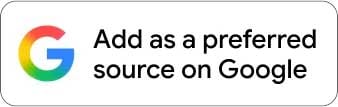It’s been a long time coming, but it is finally official. Netflix, last night (6th January 2016), announced the expansion of the brand to an additional 130 countries across the globe, including South Africa.
Netflix CEO, Reed Hastings, during his keynote address at CES 2016 affirmed the news:
“Today, I am delighted to announce that while we have been here on stage at CES, we switched Netflix in Azerbaijan, in Vietnam, in India, in Nigeria, in Poland, in Russia, in Saudi Arabia, in Singapore, in South Korea, in Turkey, in Indonesia, and in 130 new countries.”
Here is our article on how to set up Netflix in South Africa.
Why the Limited Service in South Africa?
It is worth noting, however, that the Netflix service isn’t on par with the US Netflix, instead offering a somewhat watered-down experience (fewer movies and TV shows), with upgrades to be executed in the coming months.
One of the main contributing factors to this slightly diluted package is licensing. As it turns out, other pay-TV broadcasters and video streaming services already have the right to stream the latest episodes of specific shows as they’re released.
The great news for many South Africans, despite the setback, is that Netflix is no longer required to be routed via a VPN to spoof a US IP address, and it makes it easier to use on mobile networks using dynamic IPs. No doubt there’ll be a tug-of-war on licensing with the likes of Naspers (M-Net and DStv) in the near future.
UPDATED: Over the years, Netflix’s South African offering has improved significantly and is now on par with the rest of the world, including the US Netflix. Netflix has also found stiff competition from other local streaming services, including Disney+ (which has some Hulu shows included), Amazon Prime Video, AppleTV+, Showmax, and more.
RELATED: 10 Netflix Movies Nominated For An Oscar in 2024
6 Steps to Set Up Netflix in South Africa
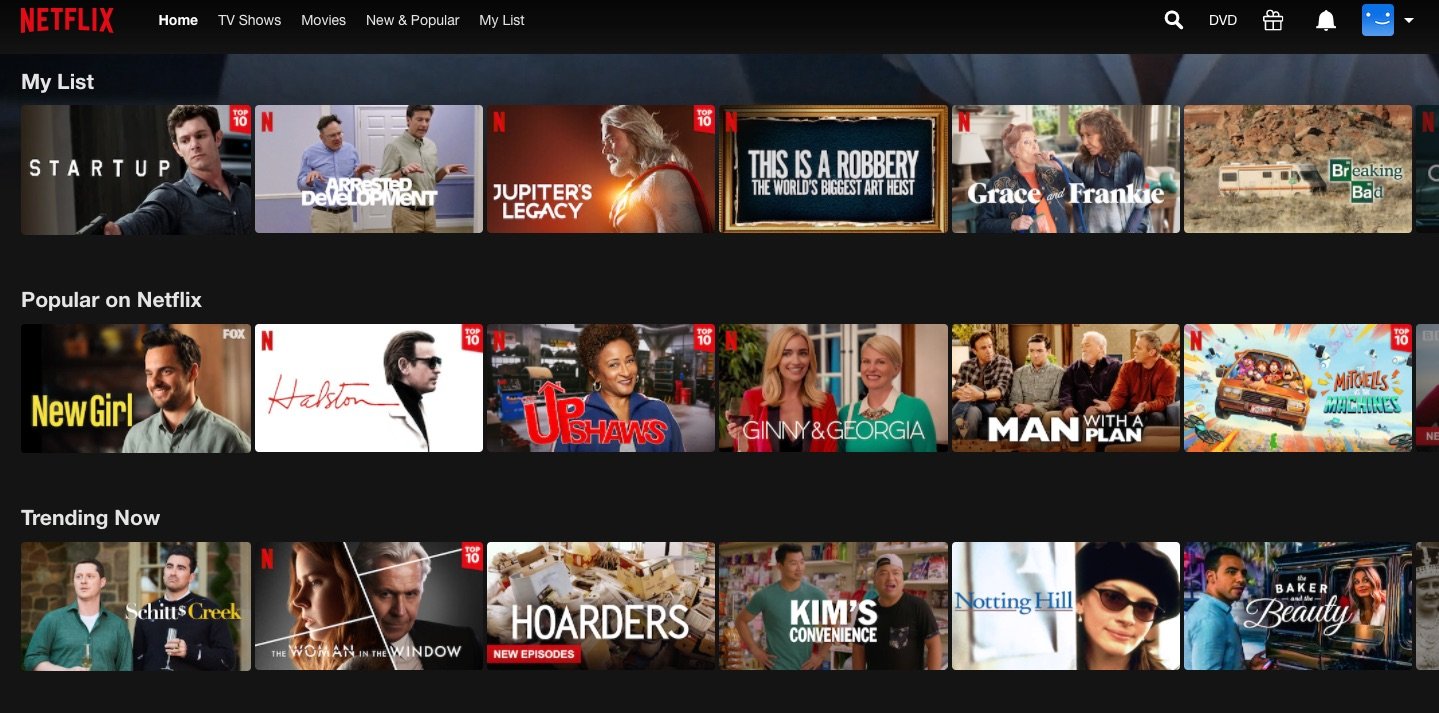
Step 1: Line Speed
It’s all well and good going through all the steps below to sign up and then falling short when you’re geared to relax and enjoy when nothing works. The most important information to know is whether you’re able to stream Netflix in the first place.
Via their website on proposed line speeds, Netflix has suggested a minimum of a 0.5MB/s internet connection to stream. Although this may be the case, using a line speed in this region will require some buffering beforehand and only SD quality. Most of us looking to sign-up for Netflix will be looking at the HD option, which has a suggested requirement of 5.0MB/s connection and 25MB/s for UHD if you’re one of the lucky few to own a UHD TV.
Regardless of your line speed, latency is also very important when streaming on the fly.
An average ping of below 20ms will be more than ideal, although anything below 50ms should suffice. It isn’t always necessary to use an ADSL line or any other fixed line, although those will provide the most stable speeds and latency. There are times when a 3G connection will do, depending on your network, coverage, and access quality. For a more stable connection, an LTE modem (or any good router) is more than ideal.
Find out from your internet service provider (ISP) if your connection is fast enough to handle the Netflix set up in South Africa. You’ll need good internet access.
Recommended Speeds:
- 0.5MB/s – Minimum (SD quality, buffering expected)
- 5.0MB/s – Recommended for HD streaming
- 25MB/s – Required for UHD streaming
Step 2: Viewing Equipment
Netflix allows users to view on a multitude of devices.
In-home options include your Smart TVs, or via your PlayStation, Xbox, Chromecast, Apple TV, Smart Blu-ray and DVD players, and even a few set-top boxes, amongst others.
While on the go, you’re able to stream via the Netflix app on your iPhone (ios), iPad (ios), Android smartphone and tablet (provided it’s supported), and Windows Phone devices.
For the simpler option, users can always just log on to their account using their PC, Mac, Linux or laptops visiting the Netflix website through a browser (Google Chrome, Mozilla Firefox, IE, or any other).
Note: For certain, older Android smartphones, the app won’t be available on the Google Play Store. Instead, you’ll have to download the app directly via the website.
Compatible devices: Smart TVs, PlayStation, Xbox, Chromecast, Apple TV, smartphones, tablets, laptops, and PCs.
RELATED: The 10 Greatest Characters From Netflix TV Shows
Step 3: Sign-Up

To start off, you’ll need to visit the South African Netflix website (www.netflix.co.za). There isn’t much to view on the landing page unless you’re all about the Terms and Conditions before choosing between the Netflix subscriptions, which is important in this case.
Once you’ve created your account by entering your email and password and confirming your registration, you’re set to choose your package and payment options. Netflix South Africa does have the option of using the service for free (without any restrictions) for the first month before your first payment.
- First month free
- Visit: www.netflix.co.za
- Enter email & password
- Choose a package
Step 4: Package and Payment
There are three Netflix subscription packages in South Africa: the Basic Plan, Standard Plan and Premium Plan:
| Plan | Streaming Quality | Devices | Price (USD) |
|---|---|---|---|
| Basic | SD (Standard Definition) | 1 device | $7.99 |
| Standard | HD (High Definition) | 2 devices | $9.99 |
| Premium | UHD (Ultra High Definition) | 4 devices | $11.99 |
In summary, the Basic package only streams on one device in Standard Definition, whereas the Standard offers HD streaming on two devices simultaneously. The Premium package allows for UHD streaming on up to four devices at a time. The payments are in U.S. Dollars at 7.99, 9.99, and 11.99 **, respectively.
There are two payment options: straight via your credit card (VISA, Mastercard and AMEX) or via PayPal.
It is also worth noting that you’re able to cancel your package whenever you choose, with streaming turned off at the end of that month. There aren’t any duration or contracts to sign into in order to enjoy the service. Payments will be deducted on the same day of the month of your original sign-up.
Step 5: Netflix South Africa Set Up is Complete
Once that is completed, the setup and accepted, you’re free to start browsing and viewing your favourite shows on Netflix South Africa.
That’s how to set up Netflix in South Africa. It’s simple.
Step 6: Watch Netflix from other countries (optional)
If you’d like to access American Netflix (or any one of the other countries or regions), you’ll need a premium VPN – like ExpressVPN, NordVPN, or any of one of the best VPNs.
If you’re still unsure how to set up Netflix in South Africa, please comment below, and we’ll try to assist you where we can. Or contact the Netflix Support Team for customer support.
** Please note that pricing changes might have changed since this article has been published.