A few days back, I reviewed the Lofree OE909 Wireless Mouse. It was a throwback to the early mouse from the 80s with plenty of customisation options. I’m reviewing another MechKeys offering this week, the Edifier Hecate G3M Pro Wireless Mouse.
Build and Design
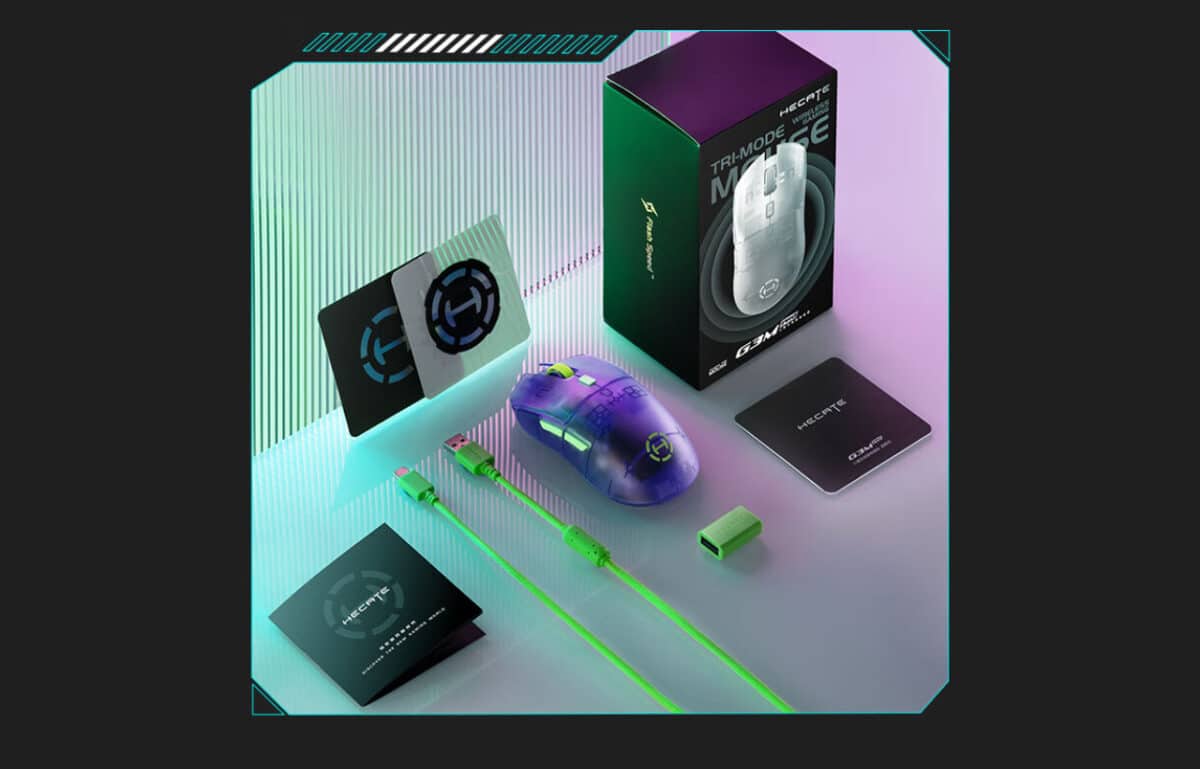
Unlike the Lofree OE909, the Edifier Hecate G3M Pro has a more modern design approach. It features a bright aesthetic with a sleek, ambidextrous design that meets modern comfort standards.
There are two variants of the Edifier Hecate G3M Pro, one offering solid colours and the second offering a transparent range. I received the latter design for review, which has a transparent purple casing and features internal lighting that adds to the bold aesthetic. In addition to the purple shell, the design includes contrasting luminous greens on a few buttons. Thanks to the transparency, you can see the green extend into the internals of the mouse, giving it a unique colour aesthetic.
There are a total of six buttons across the device. This includes the two pointer buttons, two thumb buttons, the DPI button, and the scroll wheel, which doubles as a conventional downward button and a sideways button.
Switching to the undercarriage, there are three toggles to note. The first is the power toggle, a simple on-and-off switch. Two additional toggles are left and right, directly below the pointer buttons. These toggles switch from gaming mode to silent mode – an exciting introduction. More on this later. Lastly, on the underside, there’s also a hatch used to store the USB dongle.
Overall, the design of the mouse is solid. Its ambidextrous finish makes it easy for both left and right-handed users (bar the thumb buttons), with its transparent casing and internal lighting adding a bit of flair to round it off.
Setup and Features

The device offers three connectivity modes, as with many other similar modern devices. Its website claims that there are three wireless connectivity options, but there are, in fact, two wireless options and a third via the included USB Type-C cable. Bluetooth and 2.4GHz (via USB dongle) are the two wireless options.
The setup is quite simple in the end. With the dongle option, you simply plug it in and turn on the device. It’ll be picked up by the PC, laptop or even smartphone within a few seconds, and you’ll be able to commence with usage. The same applies to the cable option, where you plug it in and start using it. While Bluetooth takes a few more steps, connecting to your source isn’t complicated.
It may not be apparent initially, but Edifier offers client software for the mouse, which can be downloaded online. While you don’t need to use it, it may prove helpful if you want to configure the device for your gaming needs. The device has a DPI range from 50 to 26,000 DPI. By default, you can toggle through the presets using the DPI button, but the jumps are far apart and not fine-tuned. In addition to the DPI range, users can also customise the buttons for all the buttons via the software, as well as add a few macros if you’re keen.
Lastly, to sway gamers with its offering, the Edifier Hecate G3M Pro features a maximum acceleration of 50G and a maximum speed of 650 IPS. When paired with the 26,000DPI, these impressive numbers make it very appealing.
Performance and Battery Life

Regarding performance, the Edifier Hecate G3M Pro delivers impressive results overall. Most of its performance is derived from the PAW3395 sensor fitted to the mouse. Not only does it feature the 50G acceleration and 650 IPS maximum speed, but there’s plenty of optimisation happening behind the scenes. It offers built-in MotionSync in its underlying software, which improves the polling of the device between points. This makes it far more accurate, especially regarding the change of direction and acceleration that could throw off the results gained but doesn’t.
Further to this, there’s the toggle I mentioned previously. With its two settings, gaming and silent mode, there’s a curiosity about how effective it would work. Starting with the silent mode, it toggles to a softer HUANO Pink-Dot Mute Microswitch. This has a tactile touch, which feels great under your fingertips while having almost no audible sound unless you place it up against your ears.
Toggling to the gaming mode initiates the HUANO Pink-in-Blue Microswitch, a mechanical switch that provides a much more accurate and responsive performance. It is notably louder but much better for gaming, providing excellent performance with an estimated 80 million clicks for added durability.
Regarding the battery, Edifier has fitted a 300mAh rechargeable battery. It can be recharged using the USB Type-C cable, about 1.8m long. There is a difference of opinion on the battery life, with two claims on longevity – 70 and 120 hours. Having switched from the Lofree OE909 a little over a week ago as my daily driver, I’ve not yet run out of battery 60 hours of total usage. As such, it already meets the minimum requirements between charges, lasting over a week of moderate to heavy usage.
Is the Edifier Hecate G3M Pro Worth It?
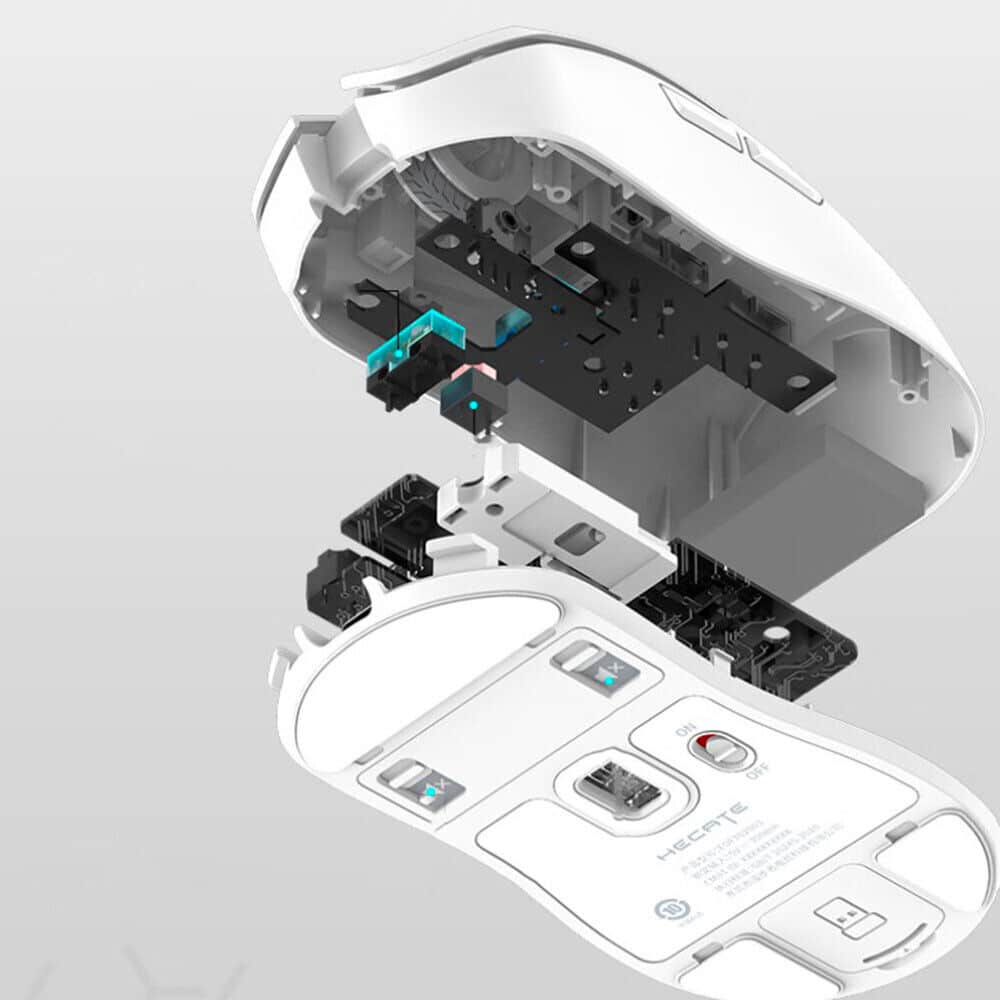
The Edifier Hecate G3M Pro is an excellent gaming wireless mouse. With impressive performances over the review period, it delivered a great experience. Furthermore, it does equally as well when you’re not gaming, allowing you to toggle to softer switches for a silent experience. It delivers three connectivity modes in two modes of operation to tick as many boxes as possible.
Regarding pricing, the solid variant of the mouse retails for $39.99. The transparent option with its internal lighting carries a retail price of $55.99. Both of the options are available online from MechKeys.com, with international delivery.
RELATED: Lofree OE909 Wireless Mouse – Customisation Galore
| Model: Zenbook S 16 (UM5606) Copilot+ PC |
| Specs: CPU: AMD Ryzen™ AI 9 HX 370 Processor 2.0GHz Graphics: AMD Radeon™ 890M GPU Neural Processor: AMD XDNA™ NPU up to 50TOPS Display: 16", 3K (2880 x 1800) OLED, 120Hz, 500nits HDR, Touch Screen RAM: 32GB LPDDR5X Internal Storage: 2TB M.2 NVMe™ PCIe® 4.0 SSD |
| Brand: ASUS |
The Review
Hecate G3M Pro
The Edifier Hecate G3M Pro wireless mouse has excellent, all-round performance across two operational modes and three connectivity options. And it works great across all modes.
PROS
- Toggle between silent and gaming modes
- Ambidextrous design
- Transparent design with internal lighting
- Accurate sensor with 26,000 DPI
CONS
- Requires 3rd-party software to manage DPI settings
















