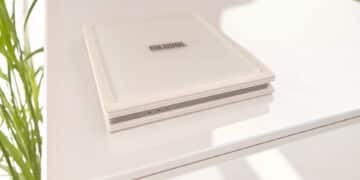I reviewed my first robot vacuum cleaner three years ago – the Xiaomi Mi Robot Vacuum-Mop Essential. On the surface, it seemed like such a simple concept, setting it up and letting it do its thing daily on schedule without too much-required intervention. While I loved the little device, it had a few challenges. Fast-forward to 2023, and Xiaomi launched a new robot vacuum cleaner as a 2nd-generation range. The Xiaomi Robot Vacuum S10 is one of those new cleaners, aiming to improve not just on the previous challenges but also enhancing the overall experience.
Before the Roomba, the first known robot vacuum cleaner was released in the late 90s. Known as the Electrolux Trilobite, it was a device released before its time, working well but having many bugs still to be ironed out. Over half a decade later, the Roomba burst onto the scene and was highlighted as the first commercially successful robot vacuum cleaner. It added new functionality, such as object detection and quickly changing direction. Two decades later, this was second nature to the Xiaomi Mi Robot Vacuum-Mop Essential, offering various features and everyday cleaning that only required manual intervention once or twice a week. However, the S10 takes things up a notch, further streamlining the process.
RELATED: Xiaomi Mi Robot Vacuum-Mop Essential Review – Solid Automation
Build and Design

The Xiaomi Robot Vacuum S10 has a slightly improved design compared to the original series. At first glance, it appears larger and somewhat sleeker than its predecessor.
As with the original range, the S10 has an all-white aesthetic with a few touches of black and orange. It keeps the now traditional circular shape, with its sensors and buttons scattered throughout. It is also a bit larger, having a 350mm diameter and 94.5mm height.
Added to this, it has a 4.8 kg weight. This isn’t significant, as the device will operate under its own steam, supported by its wheels. There are two large wheels in the centre underneath, along with a third plastic wheel at the front to provide balance and change of direction.
While it still uses the same LIDAR system for its obstacle navigation, this is now positioned on top. This is fitted with laser sensors for distance and direction to provide accurate measurements of its surroundings while traversing the area while cleaning.
The top of the unit features two main buttons: the power and home buttons. Additionally, it houses a plastic cover. When opened, it reveals the S10’s hidden compartment, which features the dust bag and its water tank for its mopping function. A blade is also tucked away, which can cut tangled materials that cannot be easily pulled from the cleaning blades.
Its primary mode will be used only as a vacuum cleaner. The cleaning brush forms part of the default setup. When you want to add the mop functionality, you’ll need to attach the mop to the bottom to perform this function.
The bottom of the unit also houses a few additional sensors towards the front, which detect any drops in terrain. This means it won’t simply run off any elevations such as stairs or similar.
The front of the unit has a similar configuration to the original, including a type of bumper that can withstand some impact but also houses infrared sensors to detect close objects.
While the design is similar overall, there are notable differences. This includes the LIDAR sensors now housed on the top of the unit. The wheels also appear much more prominent, allowing it to easily traverse obstacles such as cables, mats, and similar obstacles without becoming entangled and stuck.
RELATED: Discover The Secret To A Spotless Home: Xiaomi Robot Vacuum’s Game-Changing Features Revealed
Setup and Features

Having downloaded the Xiaomi Home app saves most of the time when setting up the Robot Vacuum S10. Once you’ve powered on the device, you can detect it on the app and then simply follow the prompts to connect it to the app to begin the configuration and scheduling.
From the app, you’ll select the corresponding device to connect. After that, you’ll connect the device to the WiFi and follow simple instructions before your first clean. These prompts will require you to confirm that all the components are in place and that all the tape and Styrofoam used during shipping are removed. While the cleaning brush is used in all the cleaning functions, it isn’t attached at the start. This, however, is a simple connection and just clips in place. To use the mop, you must first fill the tank with water. Now, you’re ready to commence with your first clean.
During the cleaning process, the device will also scan the home, which begins to draw the layout as a map on the app. While the scan works quite effortlessly, there are some challenges on the app when interacting with it, such as disconnecting from the WiFi. I’d often had to clear the memory and rerun the app before it would work again.
While the map does a great job of drawing the entire layout of the rooms it can enter, it doesn’t always pick up the slip in each room. In this case, users can then choose to split each area and then divide it into separate rooms. This allows you to select which rooms to clean as part of your daily schedule and which to avoid. You can also configure whether you want a simple vacuum or to include the mop functionality.
You can also choose varying degrees of vacuuming suction, which delivers four noise levels to the suction. The S10 has a maximum suction power of 4,000 Pascals, which provides excellent cleaning power even on mats and carpets.
The device has a 2,200mAh battery, which isn’t bad for a mid-range robot vacuum cleaner. This is slightly down on the standard for a mid-range unit, but we’ll see how well it gets the job done later.
Performance and Battery Life

When it comes to the daily performance of the S10, there are a lot of factors to consider. It clears all the essential testing and improves its performance over previous models. It works great and almost often doesn’t need any intervention for a few days while you still get the regular cleaning you require.
As mentioned, the larger wheels and improved height control make running across mats and thick rugs a breeze. I was pleasantly surprised at the improvement, which previously required me to tuck in the mats around the coffee table or remove them altogether when I scheduled a cleaning. This time around, it was capable of breezing through the process as if it were running on a regular surface.
Ironically, the increased height control has created an alternative issue – at least on my end. Previously, it would view the base of our bar stools as obstacles it couldn’t overcome. Instead of cleaning around it, it mounts the base while cleaning but cannot dismount due to the round shape it so perfectly fits into.
Thankfully, there is a way around this issue. Using the app, users can set exactly where the S10 should clean. Whether an entire room or just a tiny section, I can adjust its programming to be more precise.
For the size of our home, the Xiaomi Robot Vacuum S10 has a fairly decent battery life. Using the Strong suction setting for the scheduled cleaning, the device can traverse the entire house to complete the vacuum. It takes just short of an hour, on the upper end of the device’s battery life, before recharging. However, when you switch to vacuum and mopping functions, it will need to recharge before it can complete the cleaning. In this case, you can set the vacuum settings down one notch, allowing it to complete on a single charge.
What’s great about the automation of the device is that it’s capable of returning to the charger on its own. While the previous range of Xiaomi robot vacuum cleaners could also do this, it took much longer to find its bearings in an almost ‘trial-and-error’ return. With the S10, it already knows where it is from the map creation and can simply turn around and head back to the charging dock within 10.
The device also establishes how much battery power it would need to complete the clean and return to the dock, so it doesn’t have to wait 3-4 hours to recharge and head back out entirely.
RELATED: Choosing the Best Xiaomi Robot Vacuum For Your Home
Is the Upgrade to the Xiaomi Robot Vacuum S10 Worth It?
Compared to the previous generation of Xiaomi robot vacuum cleaners, the new S10 is a much-improved step up. It may not appear to be much of an upgrade initially, but the improved features and performances make it a worthwhile buy, even when you own the previous generation.
The price of the Xiaomi Robot Vacuum S10 is also impressive. At R4,999, it’s not much of a spike over the previous model despite the increased exchange rate over the past three years. This makes it an excellent buy for a first-time buyer and an upgrade.
| Model: Zenbook S 16 (UM5606) Copilot+ PC |
| Specs: CPU: AMD Ryzen™ AI 9 HX 370 Processor 2.0GHz Graphics: AMD Radeon™ 890M GPU Neural Processor: AMD XDNA™ NPU up to 50TOPS Display: 16", 3K (2880 x 1800) OLED, 120Hz, 500nits HDR, Touch Screen RAM: 32GB LPDDR5X Internal Storage: 2TB M.2 NVMe™ PCIe® 4.0 SSD |
| Brand: ASUS |
The Review
Xiaomi Robot Vacuum S10
The Xiaomi Robot Vacuum S10 is an excellent 2nd-generation device, improving almost all aspects, making it easier to set up and configure daily automated cleaning tasks.
PROS
- Improved mapping and layout generation
- Easy configuration and scheduling
- Great price
- Almost fully automated
- Better navigation and object detection
CONS
- Now gets stuck on higher obstacles
- Charging time is still significant
- The app sometimes glitches with the WiFi