Upgrading your primary storage drive is one of the easiest ways to improve your PC’s performance over the years. Switching from HDD to SSD was a godsend around 15 years ago when pricing became more affordable. That trend is visible again today, with the commonplace of the NVMe SSD, offering improvements at double the speed of the previous generation.
With some NVMe drives already in their third iteration, it’s time again to ask whether it’s time to switch from SSD to NVMe or upgrade between generations. Sandisk has been a mainstay in the industry for many years and continues to deliver impressive results with each new iteration. I’ve been running Sandisk’s WD Blue SN5000 M.2 NVMe drive and putting it through its paces for almost a month. I received the 2TB version for testing from the four drive variants. The results were impressive.
The Nitty Gritty
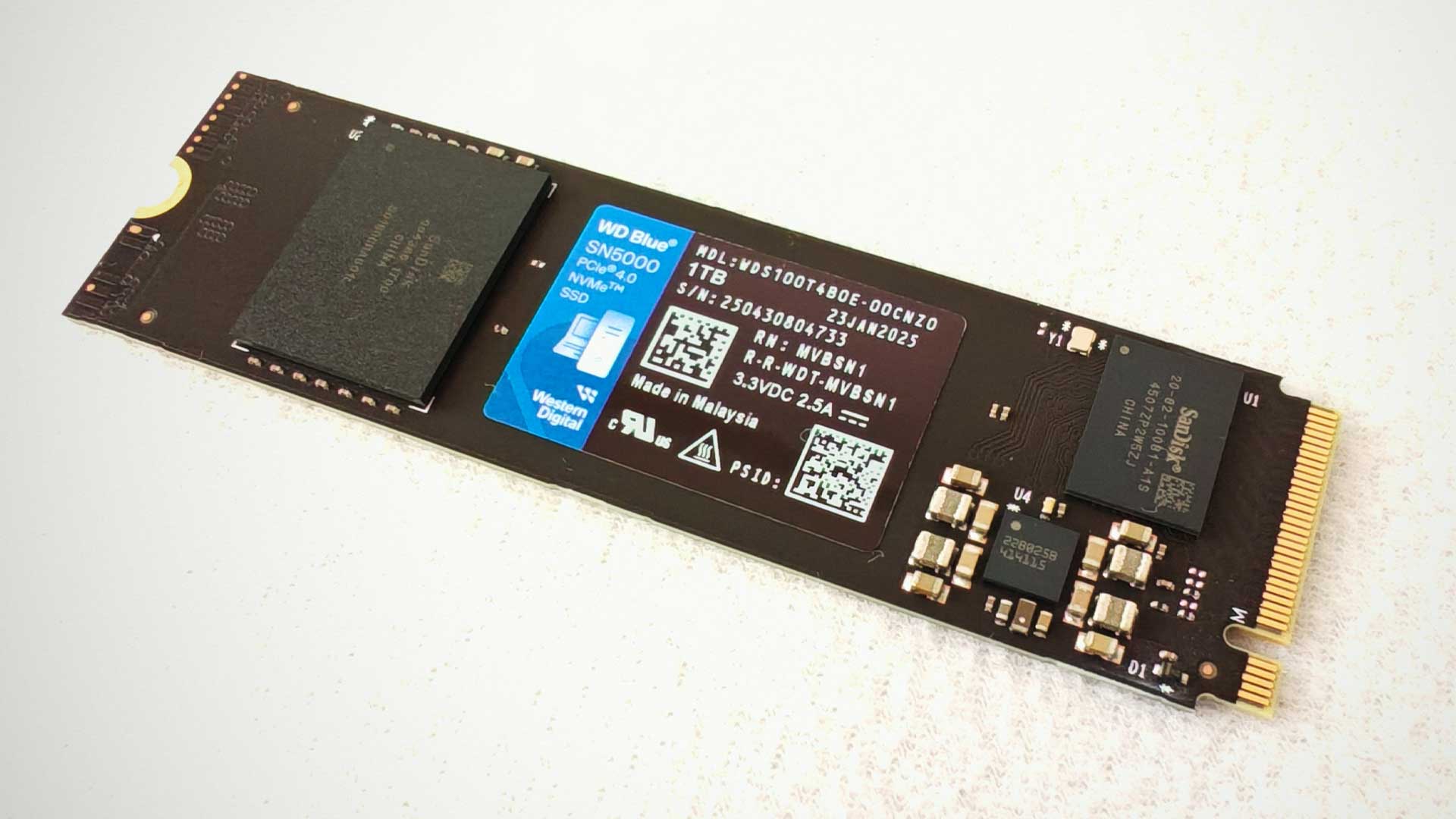
The WD Blue SN5000 has a 2280 form factor, which means it measures 22mm wide and 80mm long. It is a PCIe 4.0 x4 NVMe SSD module featuring a host memory buffer design known as DRAM-less.
It’s worth noting that the 500GB, 1TB and 2TB have similar architecture. This includes an in-house controller using a 112-layer BiCS 5 TLC NAND (Triple-Level Cell). The 4TB variant uses BiCS 6 QLC NAND (Quad-Level Cell). Each of these architectures has benefits and is understandable for the different storage capacities.
For lower-capacity devices, TLC NAND offers a better performance in read and write speeds. However, QLC offers higher storage capacity support while keeping the costs down. However, the difference in BiCS generation also makes for differences between the two types.
The step up from BiCS 5 to BiCS 6 on the 4TB unit improves performance across the 162 layers (as opposed to 112) with 70% more capacity per chip. The performance increase is roughly estimated to be twice as fast on BiCS 6, which means that, even while offering the (slower) QLC NAND, it still offers a marked bump in overall performance.
With the QLC NAND, the 4TB option offers an impressive 1,200TB endurance rating, while the 2TB TLC NAND offers a 900TB endurance. That’s a complete copy of the drives 300 and 450 times. These numbers may seem minimal, but how often do you copy a full 2TB on any given day?
Irrespective of the difference in technologies, each drive offers read and write speeds within 10% and less than 7% between the 2TB and 4TB variants. That 7% difference results in 5,150 and 5,500 MB/s sequential read speeds, respectively. This is also a marked bump in read and write speeds over the previous iteration of the WD Blue SN5000. With improvements from 4,000MB/s to over 5,000MB/s, the latest iteration sees a massive 25% increase.
In the Real World

It’s all good to boast about improved speeds, reliability and the like, but the real-world tests and results are where the information lies. Will the TLC NAND on the BiCS 5 architecture deliver the performance we’re looking for?
For the testing, I used my rig with decent specifications. This includes an AMD Ryzen 5 2600X CPU with 16GB DDR5 4800MHz RAM (x2 8GB modules), running Windows 11 Pro 64-bit.
The WD Blue SN5000 2TB delivers excellent performance from what would be considered a mid-range drive. Although it’s not the pinnacle series from Sandisk – that honour belongs to the WD_Black range – its overall performance is enough to note.
Starting with the standard benchmark testing. This features the CrystalDiskMark 8 tests, including sequential and 4K performance.
For the sequential tests, the WD Blue SN5000 scored around 5,050 MB/s for the sequential write and 5,350 MB/s for a sequential read. After running the test a few times, these read and write speeds were almost identical.
The 4K test features random read and write testing across multiple files for a broader set. The benchmark scores (Q=1) resulted in 360 MB/s and 90 MB/s write and read, respectively. On follow-up tests (Q=32), scores improved, with observations of 950 MB/s and 1,100 MB/s on write and read, respectively.
When it comes to real-world tests, achieving the best performance can be a bit trickier. You’ll need a drive that’s on par or performs better than what you’re testing to get the results you’re after. Thankfully, with the WD_Black P50 on hand, I could conduct a reasonably good sample set of tests.
What was interesting about the testing was that the WD Blue SN5000 delivered much better performance on larger files. Yes, testing read and write speeds on sequential files will almost always take longer, but there’s a marked difference here. For example, copying a large file (still under 50GB) delivered results of around 16s write and 14s read. Scale this up to 500GB read and write, and you’re looking at speeds of just over two minutes – around 128s.
The improvement observed between these tests range from 10-20% on extremely large files. At these read and write speeds on these larger files, it pushes close to the more premium drives. That’s excellent value for money on any day. However, it’s not often you’ll copy files over 100GB quite frequently unless you’re constantly filming a few hours’ worth of 4K content.
Is the WD Blue SN5000 Worth It?
In short, the answer is a resounding yes. With read and write speeds boosted by over 20% over the previous generation, it’s worth considering whether you’re looking for a new NVMe SSD or upgrading your previous drive. Speeds will vary across the different storage capacities. Still, with the benchmark set by the 2TB option across the testing performed, it indicates that the other options of the WD Blue SN5000 should deliver outstanding results, not far off from its respective factory performances.
At a price of R2,699 for the 2TB version, the WD Blue SN5000 is a bit of a premium for your average PC owner. However, it delivers excellent performances and value. If you’re looking for drives with better performances, it’ll set you back between 50-100% more in costs while delivering performances of only 20-50% better. And by that math, the WD Blue SN5000 would be a top-notch purchase.
The Review
WD Blue SN5000
The WD Blue SN5000 is a solid NVMe SSD that delivers excellent performance without a premium that is too high. It has one of the best speeds for files over 400GB, which adds value to content creators and videographers.
PROS
- Excellent performance
- Good mid-range pricing
- Extremely fast for larger files (400GB+)
CONS
- Requires Host Memory Buffer support










