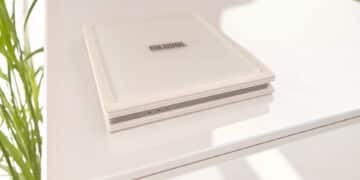Let’s take a closer look at the Mi Robot Vacuum-Mop Essential, the entry-level robot from the Xiaomi range. We’ll review its build, design, performance, battery life, and whether it’s worth purchasing.
Smart Home Automation
Automation has become a significant part of our daily lives. And it continues to increase. Going back a few years ago, automation took off with the likes of our coffee and bread makers. But, if you really think about it, the tech has been around for quite some time. From something as basic as alarm clocks to in-car settings and the like. These days, however, things have become quite more advanced with the advent of smart technologies. We can set our smartphones to turn on the TV or home theatre system to a specific channel or music depending on the time or simply just walk into the house. Xiaomi has been one of the leading manufacturers when it comes to such tech.
A few years ago, the idea of owning an automated robot to clean your home while you were away seemed like a far-fetched idea left for sci-fi movies. And when the tech did become available, the costs easily put it out of reach for most average households. Fast-forward to 2020 and there were significant strides made in this department. Not only did the technology improve, but the drastic reduction in cost made it a viable option. With so many brands available on the market promising users the world, it may often be a challenge to find something that works well enough to make the switch.
Xiaomi Mi Robot Vacuum-Mop Build and Design
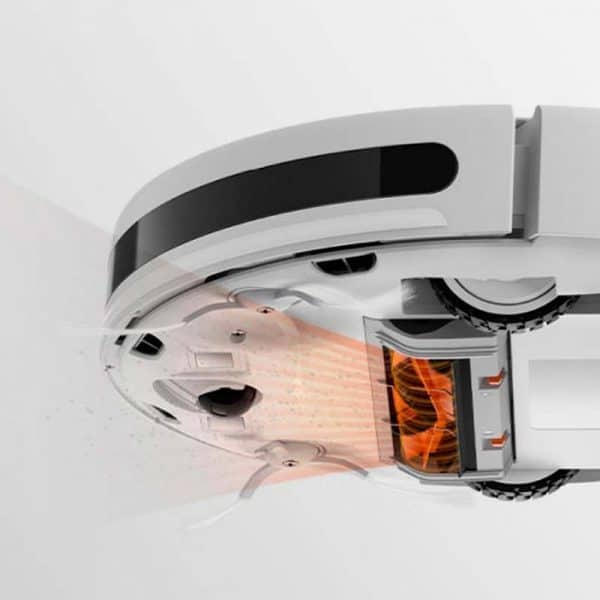
As with all new technology, there is a huge crossover between build and design. Early robot vacuums, although smaller than conventional units, were noticeably larger than the ones we have today. With the Xiaomi Mi Robot Vacuum-Mop Essential, we see a much more streamlined design, even compared to many modern units. It features the default circular design approach while keeping the overall look quite minimalistic.
Xiaomi’s range of robot vacuums is available in both black and white options. However, the Essential unit is only available in white. That said, that’s not a bad thing. I much prefer the white option over the black. It just looks more natural overall. It does, however, make it easier to notice some dirt build-up from the dust, but it also makes it easier to spot and clean.
The device is split into three sides – the top, bottom and outer cylinder. The top features two sections of its own. First, there is the lid, which opens up to reveal the water and dust tank system. Users can simply click the release button to remove it and then click it back into place when done. The second portion on the top houses two buttons. This gives you the option to turn it on and off or to press the home button to pause the clean and send it back to its docking station.
The side is also made of two distinct sections. On the front is the Lidar sensor, which is notable by means of the thick black strip across it. This section also serves as the bumper, leading the unit. The bumper has some play with a spring system so that if it does bump into an object, it simply pushes back the sensor, forcing the unit to stop and then get on with its job. The rear end of the side houses a grille, which has a speaker system behind it. Its speaker is used to communicate voice messages to the user for updates.
Moving to the bottom. This is where you’ll find most of the replaceable components. This includes the brushes (side and main), as well as the mop itself. Additionally, the wheel system is made up of three wheels. The first two are standard rubber wheels that simply move forward and back. The third wheel does the majority of the steering, allowing the device to spin in place in order to move around quite freely around obstacles.
Overall, the design and build of the unit is quite solid and easy on the eye. It looks elegant without drawing too much attention to itself.
Xiaomi Mi Robot Vacuum-Mop Setup and Features

One would expect that a modern robotic vacuum would require quite a bit of setting up. But that’s not the case at all. Once you’ve unboxed the unit, there are three simple steps to follow. Attach, connect and work.
The attach phase requires users to attach some of the components that weren’t in place straight out of the box. It’s not complicated by any means; it involves a simple plug-in and clicks into position.
The connecting phase is just as straightforward. Once you’ve plugged the docking station into the power socket, you’ll need to connect the device to your smartphone. This is done via the smartphone app. Here, it’ll ask you to connect to your home Wi-Fi, after which you will have the option to perform remote requests, scheduling and the like.
Finally, there’s the work phase. There are two options to put the Mi Robot Vacuum-Mop Essential to work. This can be done via the app you’ve connected it to or simply tap the power button for it to start.
Being the entry-level variant in the range, the unit doesn’t have the most features available to the user. It’s fairly straightforward overall. Once you’ve opened the Xiaomi Home app and navigated to the vacuum, you can select the various options available. These options include the variation of the speed of the brushes, as well as the amount of water used during mopping.
Other options include setting a schedule, a vacuum spot where you can manually move the unit around and clean a particular spot, do-not-disturb time, and statistics on the consumable components. For every clean you conduct, the app creates a map of the home where the unit is cleaned. The Essential version simply gives you a view of the layout. On the standard and Pro variants, users have the option of using the map to add zones and set when to clean each or even which areas are restricted.
Performance
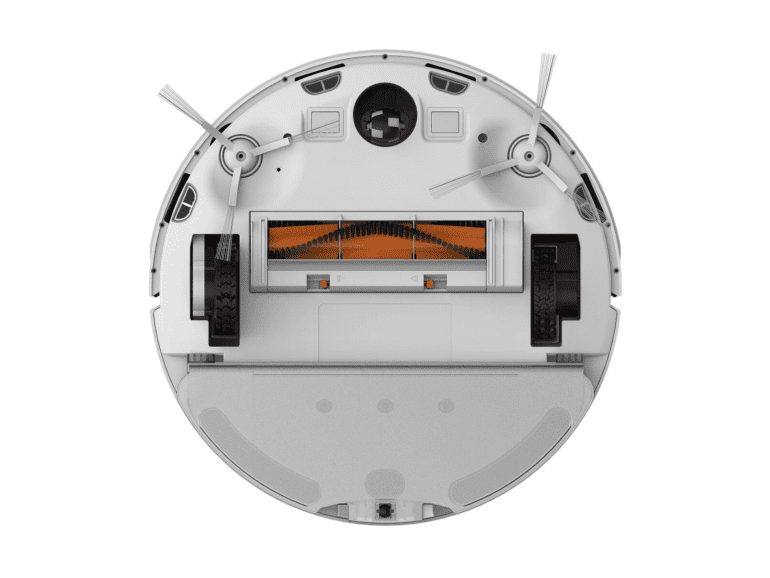
At the start of the review period, I hadn’t expected much more from the Mi Robot Vacuum-Mop Essential other than just getting the job done. While it may have done that, it far surpassed my expectations in how it tackled its tasks.
The first of these is automation. Upon first use, I was intrigued as to how accurate it would be in getting to each of the areas and not missing anywhere it could reach. After 30-40 minutes, I was satisfied with its approach and left to its whims as it set about cleaning the rest of the house. For the first week, I would regularly check in on it to make sure it wasn’t getting stuck around cables and being able to get to all the areas I wanted it to. Once satisfied with its cleaning, I could rest assured that it would do its job after setting it to start, even when I wasn’t at home to do so.
Its automation is based largely on the Lidar sensor and the algorithms used to make sense of the data. Given the unit’s bumper, I expected it to regularly bump into objects as it created its map of the layout. But that wasn’t the case. More than 80% of the area would stop within a centimetre of the obstacle and change direction. When it did bump itself, it would be in sharper corners or areas where it needed to move around to continue on the opposite side of it.
What’s notable about the Lidar sensor is that it works in complete darkness as well. I purposefully tested this without any issues. While I wasn’t in the habit of using the vacuum at night, making sure it wasn’t an issue if needed.
It’s worth noting at this point that it’s preferred to use the Mi Robot Vacuum-Mop Essential when the Wi-Fi is available and the docking station has power. Basically, it doesn’t work great in terms of commands during loadshedding.
After the first few uses, I made note of all the areas where the device would have the most difficulties to work around. This includes an extension cable and a few bar stools with a lower base that the robot mounts but can’t get off of. The unit is supposed to alert you via the app if it is stuck in place. While it does this, it isn’t before you’ve heard it yourself as it attempts to dislodge itself with a notable increase in motor revs.
With a few loose mats around the house as well, it sometimes found itself beached. It was easier for it to get itself out of the situation after a few attempts, but it can sometimes find itself back on the mat when it comes around for another pass. This is where I would prep the area prior to setting it to clean, tuck or lift some mats, etc.
It’s quite impressive in terms of the actual vacuuming and mopping. This is especially so with the vacuum. Already an owner of a vacuum, the Mi Robot Vacuum-Mop Essential picks up more dirt than it. What’s also great about the automated approach is that you can let it vacuum once or twice a day if you are worried about dust or dirt picked up during the day. And this is where the unit really shines.
While I would’ve loved to test it against more advanced vacuum cleaners and also pick up pet furs and the like, I wasn’t able to. That said, from my observations, it does more than enough for the type of usage I needed it to perform to get a passing mark.
Battery Life
The device has a listed 2500mAh capacity battery. To put that into perspective, that’s half of the capacity of the Samsung Galaxy S21 Ultra. In use, the device used up about 1% of the battery per minute. After around 90 minutes of cleaning, if it hasn’t finished, it would pause and make its way back to the docking station to recharge. Once charged sufficiently, it’ll return to where it left off before returning once again.
Although it doesn’t do a good job of mapping the layout, I found that returning to the docking station wasn’t as efficient as it could be. It is somewhat of a trial-and-error approach, moving in the direction of where it should dock without moving straight there.
Odds and Ends
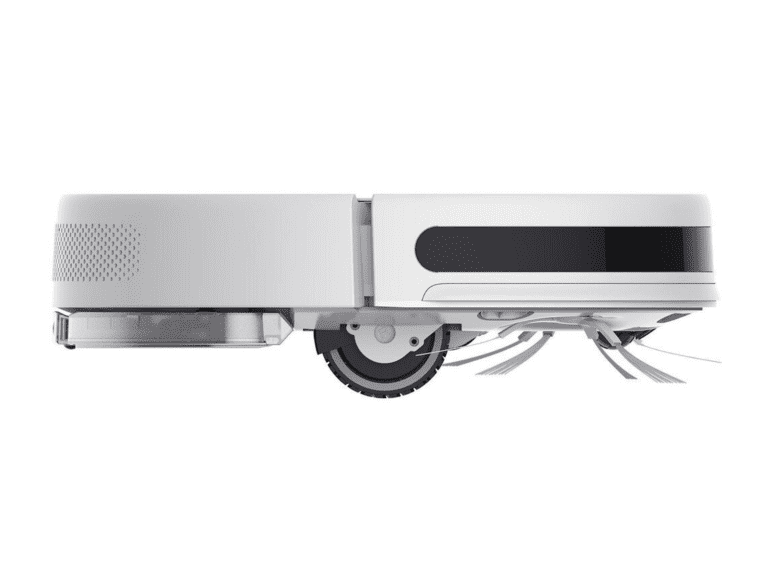
With modern technologies, there’s always a worry that if a component were to break or the wear-and-tear items need to be replaced, they’ll be easily replaced. Having spent the greater part of a month with the Mi Robot Vacuum-Mop Essential, I had, on many occasions, Googled and researched some aspects of the unit.
During these searches, it became clear that not only was the unit available across a wide variety of stores, but its parts and serviceable items were just as easily located. Further to this, the price points of each of these components were not too expensive either.
These components include the likes of filters, brushes, tanks and more. It was a welcome surprise to find such a wide range of options to purchase any of these. It may seem trivial now, but having to scour the internet to find these items would cause quite a level of annoyance if they weren’t to be found, especially at very reasonable prices. These even come in bundles to make it more affordable.
Should You Purchase The Xiaomi Mi Robot Vacuum-Mop?
The Xiaomi Mi Robot Vacuum-Mop Essential is an impressive little unit. It looks good and does a great job overall. It may have a few downsides, but nothing significant would put you off. With its remote functions, you can set it to clean before you get home or if you have forgotten to clean that day.
At a price point around the R4,000 mark, it’s about double the price of the average vacuum cleaner. That said, it’s still some way less than the more premium vacuum cleaners that can sell for double the price. This makes it a really good buy for prospective owners. Being able to clean daily without having to put the effort in yourself is a huge selling point in my book.
Also, check out our review of the Xiaomi Robot Vacuum S10 (which offers much improved automated cleaning).
The Review
Xiaomi Mi Robot Vacuum-Mop Essential
The Xiaomi Mi Robot Vacuum-Mop Essential is a great unit for any household. It allows you to have the house cleaned once or twice daily without needing to put in any effort yourself. With a great performance overall and a great price to boot, it is a highly recommended robot vacuum.
PROS
- Automated vacuuming and mopping
- Remote control via app
- Battery life
- Silent mode option
- Readily available consumables
CONS
- Gets stuck on loose mats
- Doesn’t find the shortest path back to dock